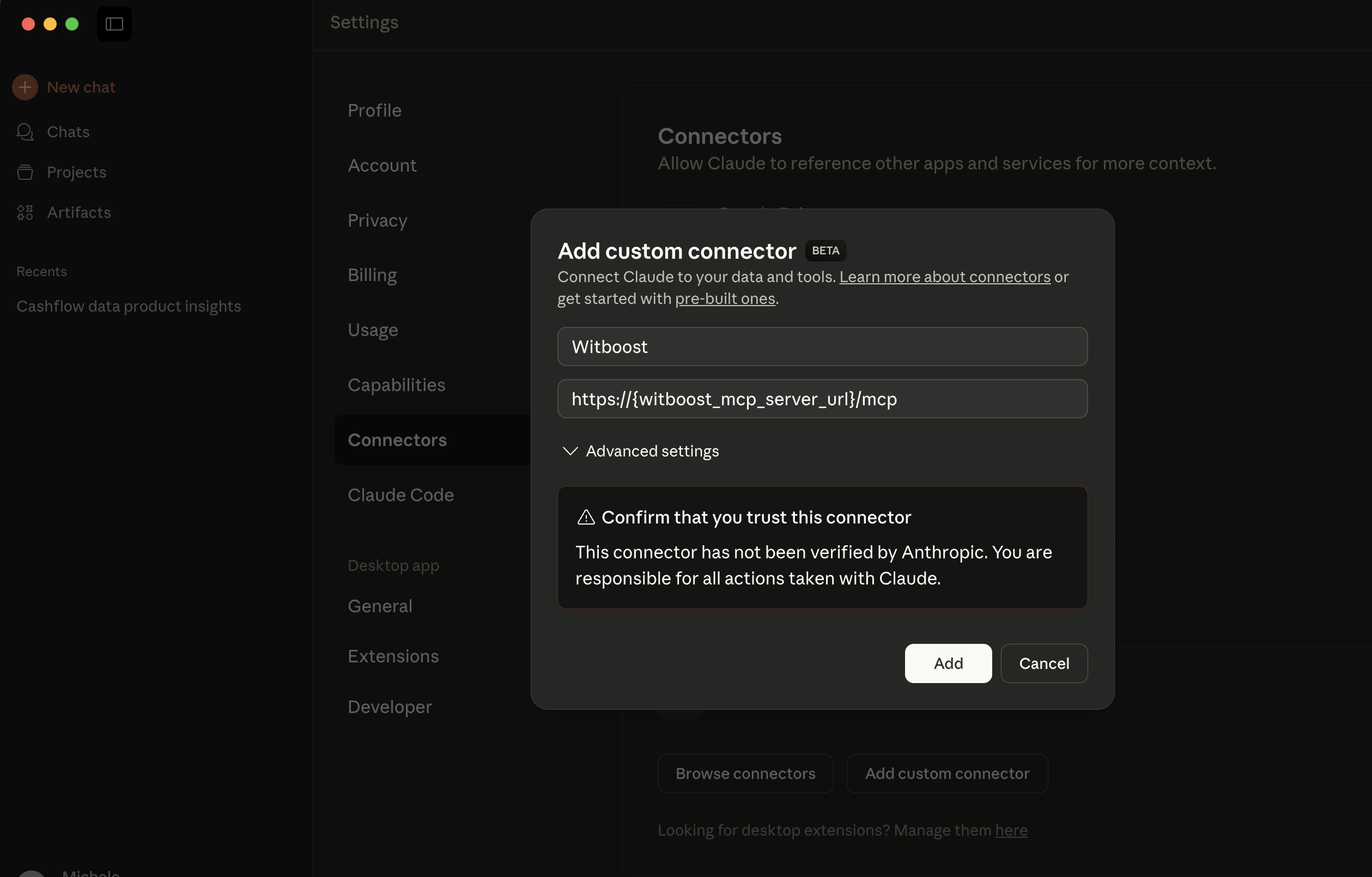MCP Server
What is the Witboost MCP Server?
The Witboost MCP Server connects AI assistants (like ChatGPT, Claude, or GitHub Copilot) to Witboost platform. This integration allows you to use natural language to find, explore, and work with your organization's data products directly through AI conversations.
Think of it as a bridge that lets you ask AI assistants questions about your data in natural language, without needing to navigate through complex interfaces or remember specific technical details.
What can you do with it?
The Witboost MCP Server provides three main capabilities that make working with data much easier:
1. Find Data Products by Describing What You Need
What it does: Instead of searching for data products by exact names, you can describe what you're trying to accomplish.
Why it's useful: You don't need to know the exact name of a data product or understand complex search filters. Just explain your business need.
Example: Instead of searching for "Customer Lifetime Value", you can simply say:
"What's the best data product to calculate the cltv?"
The AI will find relevant data products that match your business objective.
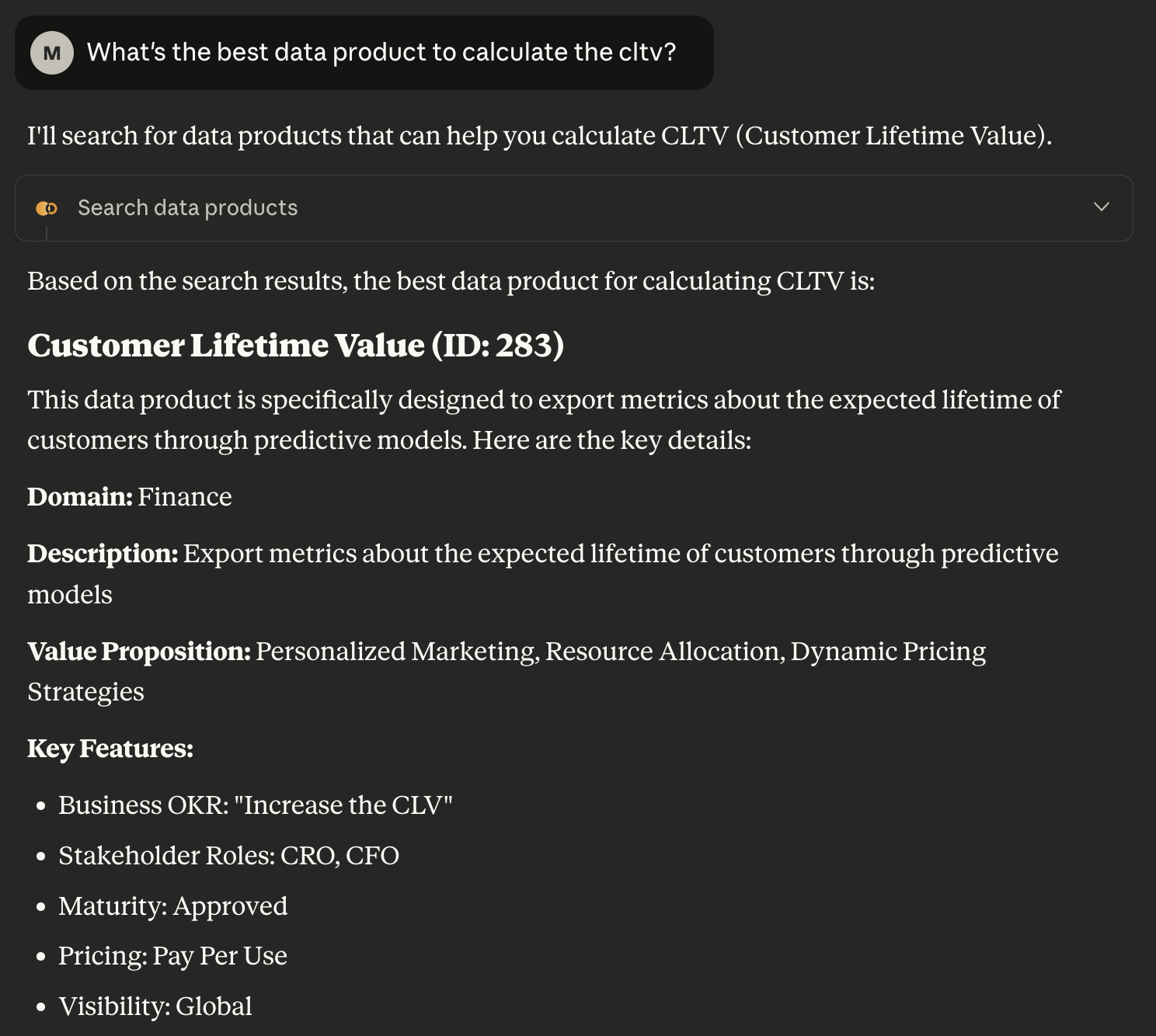
2. Understand How to Use Data Products
What it does: Shows you all the ways you can access and use a specific data product (APIs, datasets, reports, etc.).
Why it's useful: Quickly understand what's available in a data product without diving into technical documentation.
Example: Ask about more details about a data product:
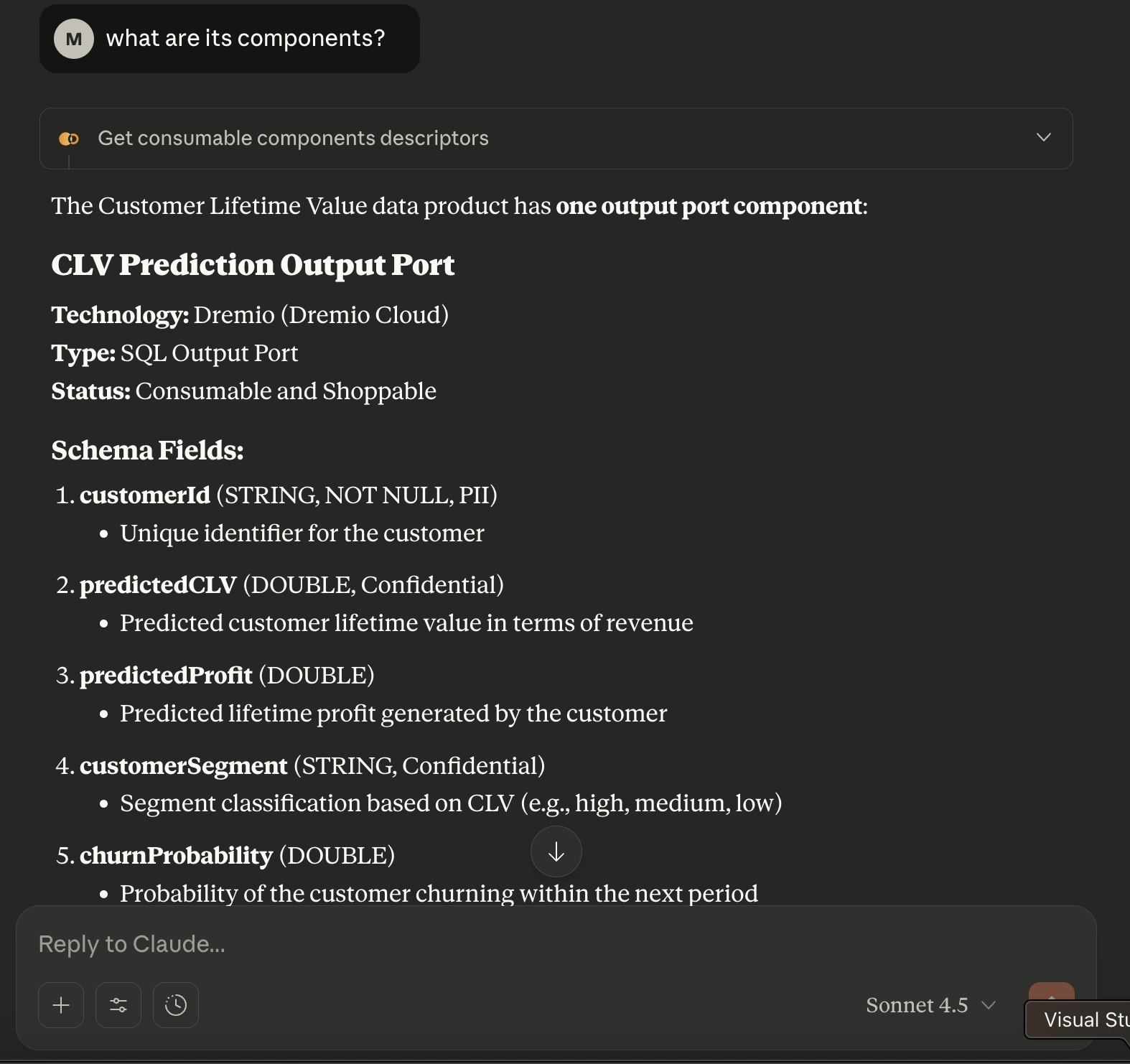
You can then ask follow-up questions about specific components:
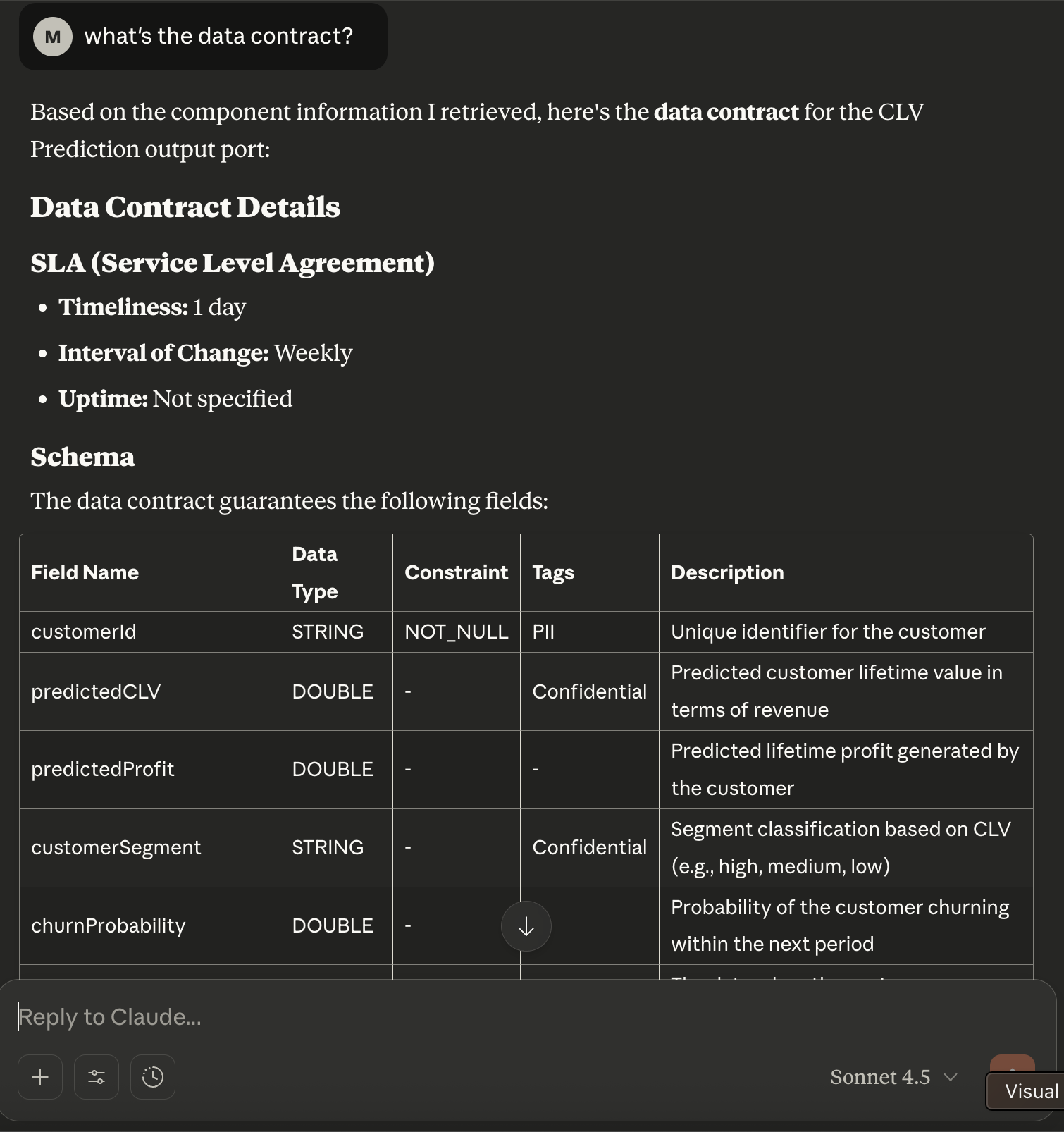
3. Generate data Queries in natural language
What it does: Creates technical queries for you based on what you want to know, without requiring you to write query languages.
Why it's useful: Get the data you need without writing SQL or other technical query languages.
Example: Instead of writing complex code, you can ask:
"Generate the query to calculate the predicted profit for the year 2025"
The Witboost MCP server generates the proper technical query for you.
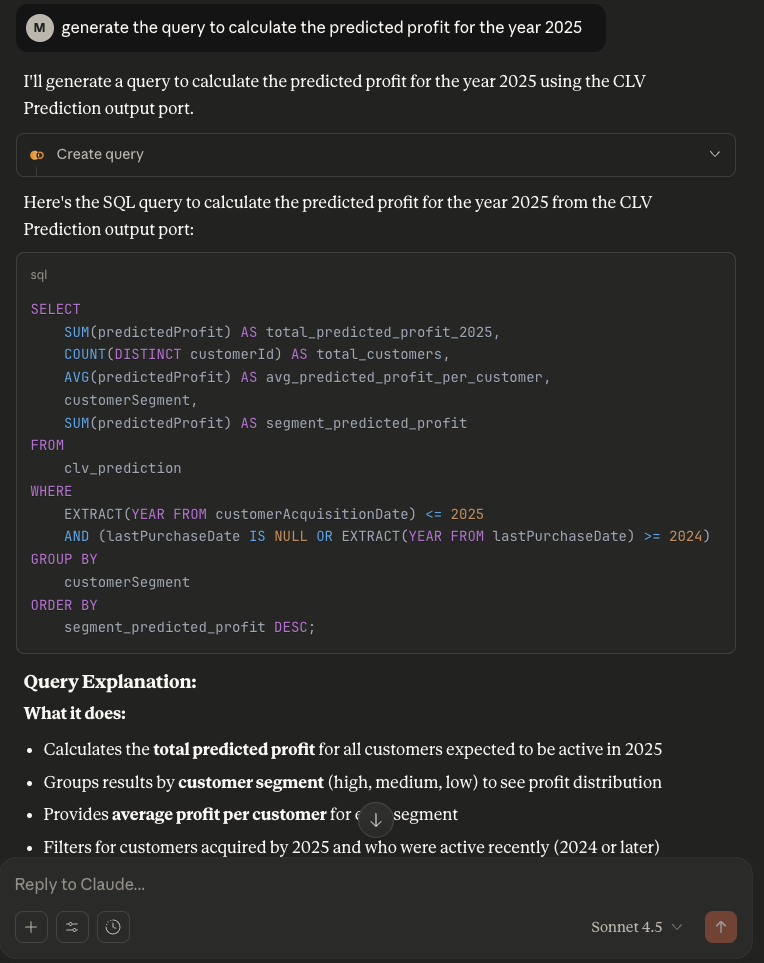
Benefits for Your Work
- Save Time: No more manual searching
- Reduce Complexity: Work with data using natural language instead of technical interfaces
- Improve Discovery: Find relevant data you might not have known existed
Getting started
To use the Witboost MCP server, simply add it to your favorite AI assistant. You just need the Witboost MCP Server url, provided by your platform team. Once you've added it, Witboost will ask for an explicit authorization.
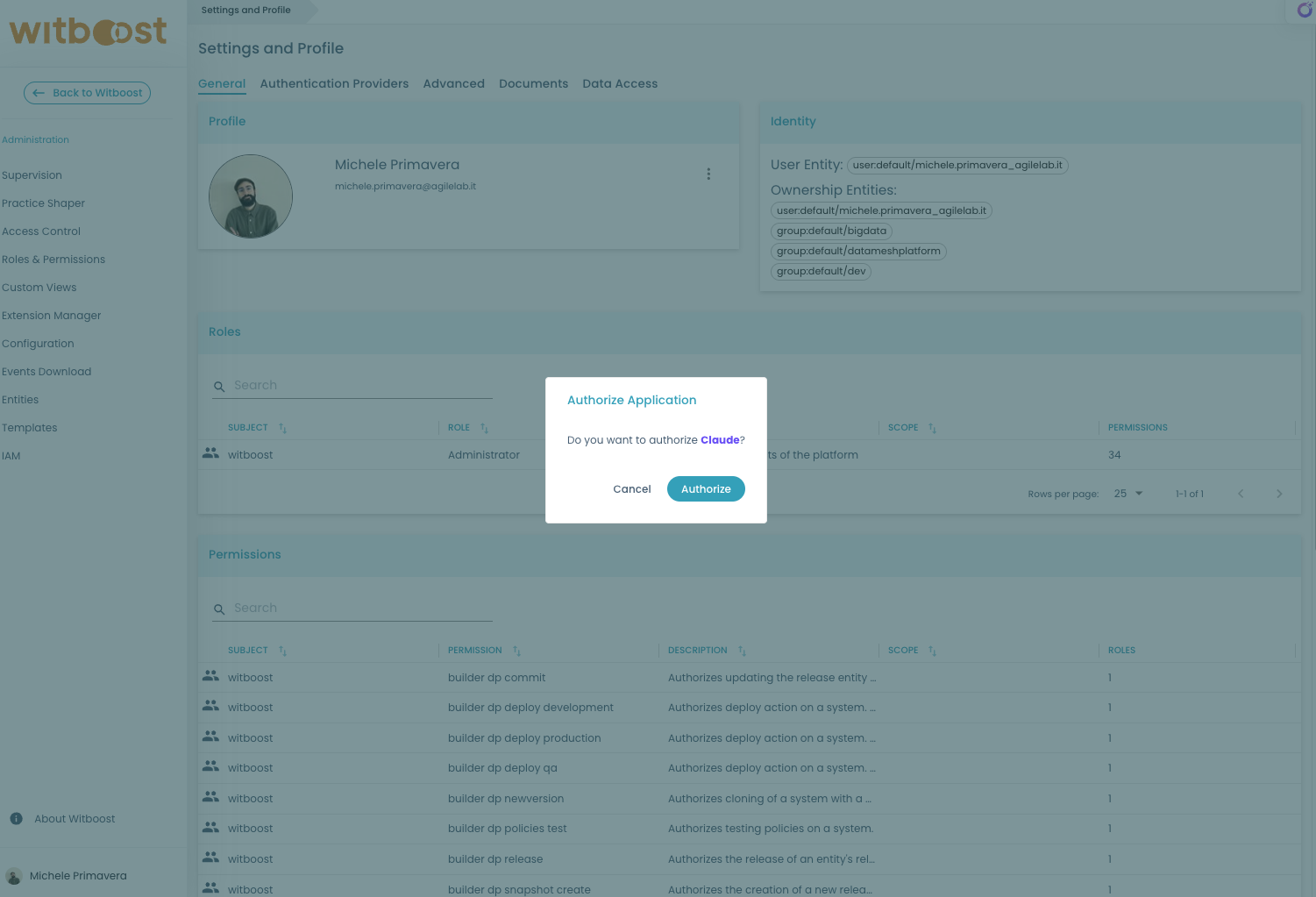
For example, in Claude Desktop you can simply add a "Custom connector" from the settings panel.