FAQs
Contents
- Where can I find a list of the defined data products?
- What's the difference between Search, Visual Discovery and Entities pages?
- Why isn't any of my data products on the "My Projects" page listed in the Marketplace Assets?
- There are some policies that I cannot edit or delete. How can I remove or edit them?
- Which browser is compatible with Witboost?
Where can I find a list of the defined data products?
The first page that a logged user sees is the My Projects page.
Here you can find a list of the data products for which you have access to the source repository as a developer or as an owner
By clicking on a Data Product, the user can see its general details, and also access the repository where the metadata and code are stored.
You can access this page by clicking on the Witboost logo on the header or selecting My Projects in the Builder menu.
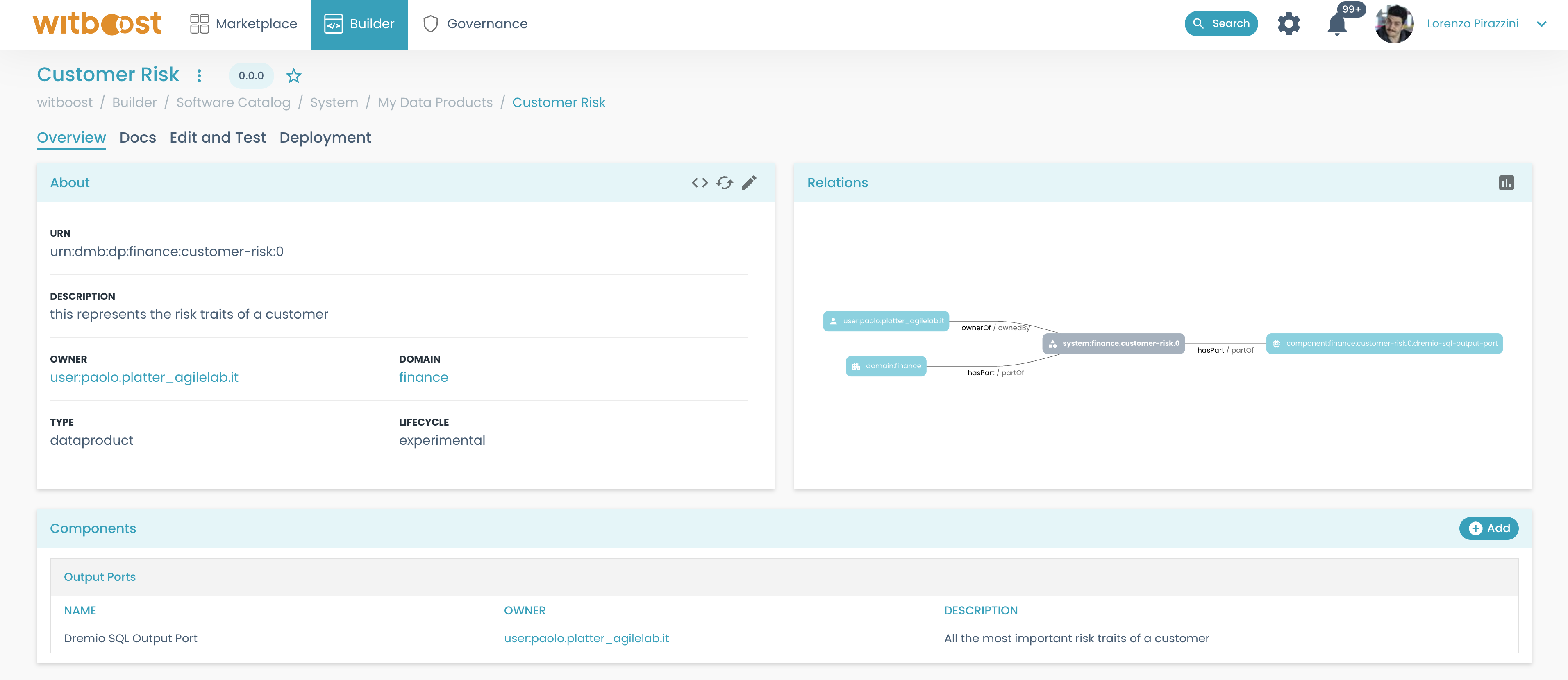
If you want to visualize not only the data products you have access to but every data product deployed you should open the Search or Visual Discovery pages in the Marketplace menu.
The only difference between the two pages is how the Data Products are displayed: the former lets you search for Data Products by keywords and filters, while the second one can be used to better visualize the whole Data Mesh structure (domains hierarchy and how Data Products are related one another).
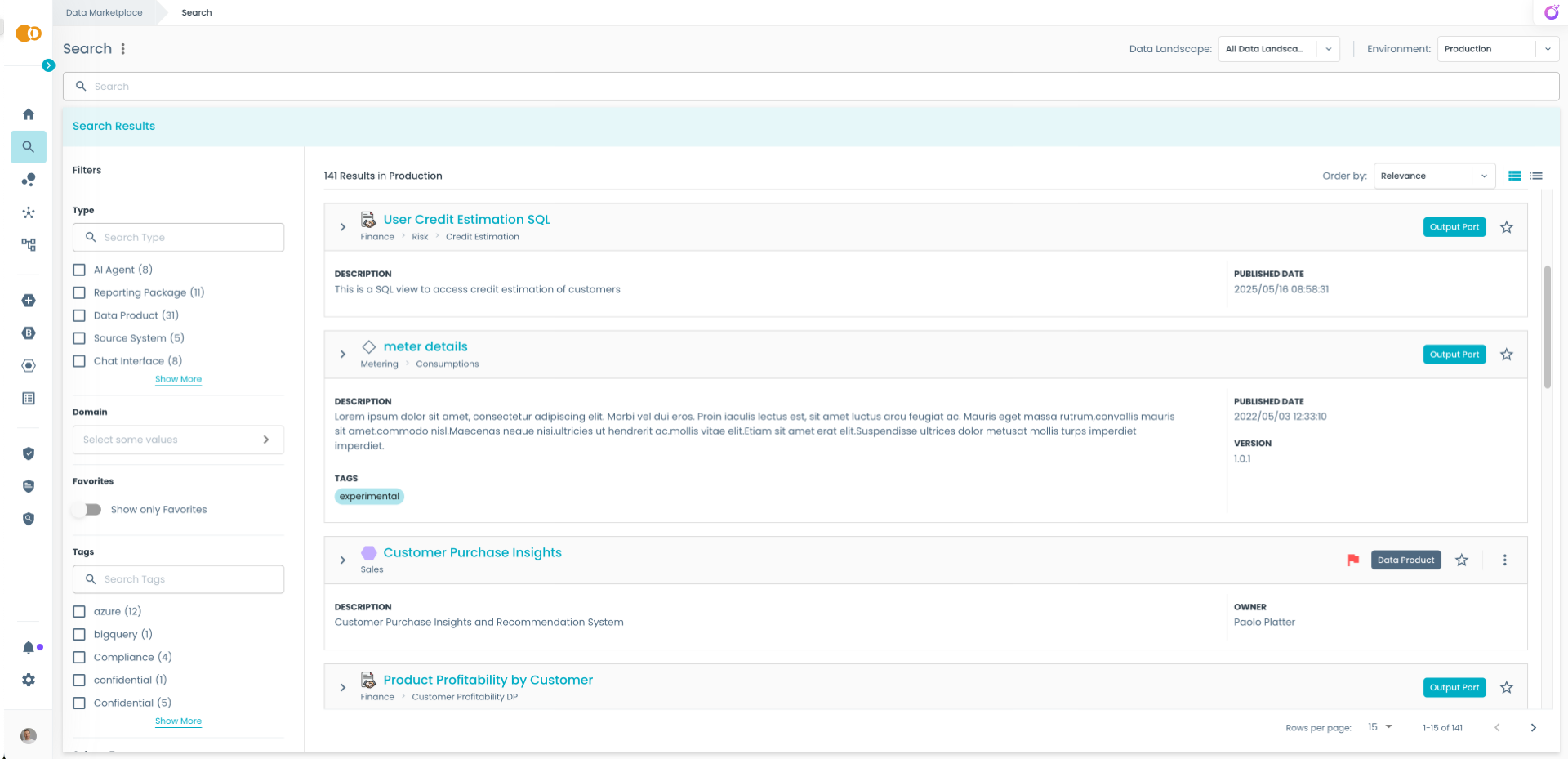
What's the difference between Search, Visual Discovery and Entities pages?
The Entities page (accessible in the Administration menu) contains all the entities managed by Witboost. On this page, you can explore all kinds of entities, and not only Data Products. This page can be useful to see how many entities of a specific kind are handled by the product.
By opening the Search or Visual Discovery pages in the Marketplace menu, you should be able to see your newly deployed Data Product among the ones already in the Data Mesh.
The only difference between the two pages is how the Data Products are displayed: the former lets you search for Data Products by keywords and filters, while the second one can be used to better visualize the whole Data Mesh structure (domains hierarchy and how Data Products are related one another).
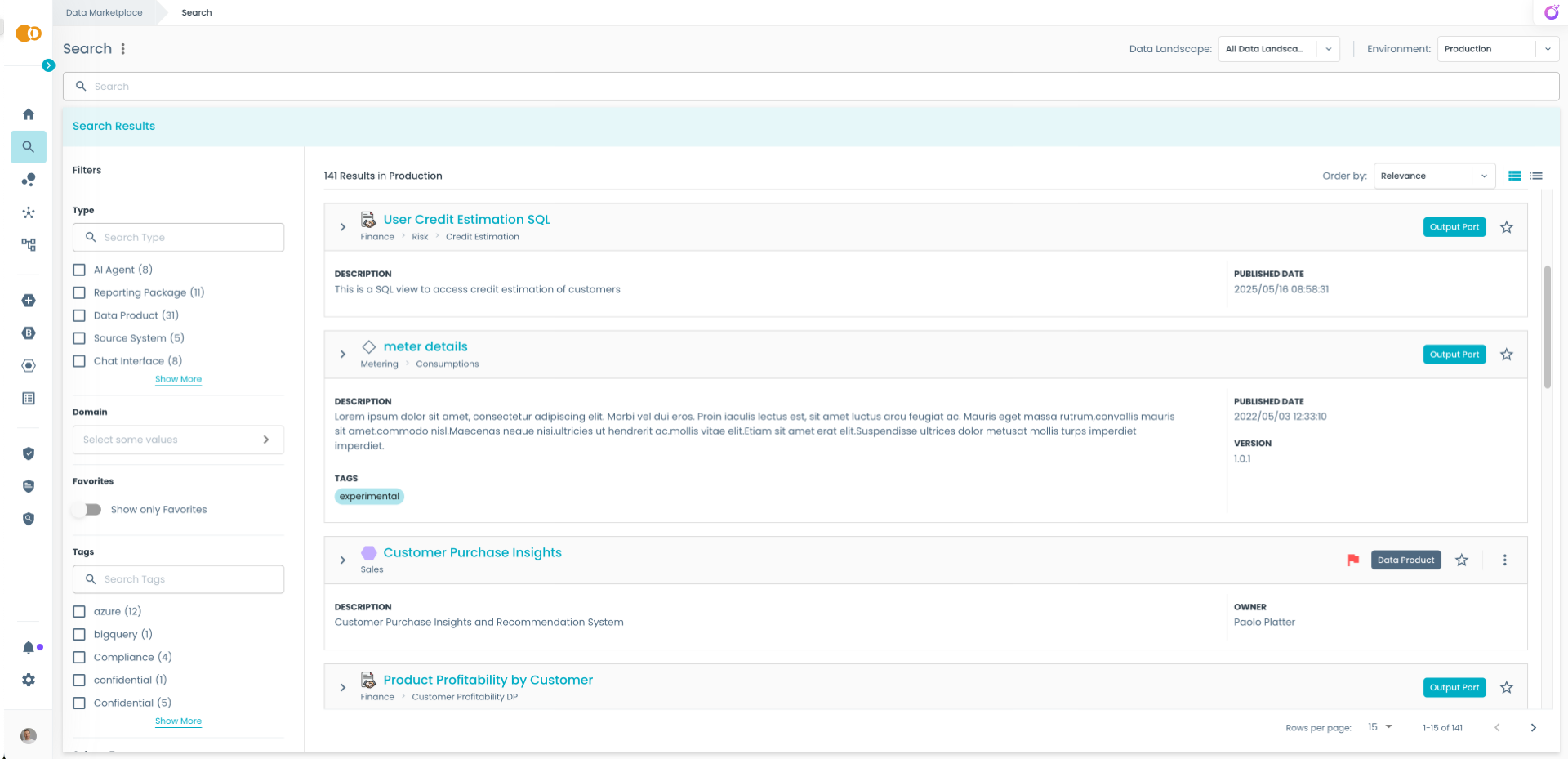
Why isn't any of my data products on the "My Projects" page listed in the Marketplace Assets?
The most common reason is that you created a data product, but you did not deploy it.
Select your data product from Builder > My Projects and go to the Edit and Test tab and select a target environment.
You can test your data product against environment policies, and create and deploy a data product version.
Refer to the data product deploy section for further details here.
There are some policies that I cannot edit or delete. How can I remove or edit them?
You will notice that some of the policies cannot be edited or deleted by clicking ⋮ and choosing the edit or delete option. That is because those policies are read-only and are not meant to be changed since they are the default policies that always need to be applied. Also, global policies apply to all the component policies of that data product.
Which browser is compatible with Witboost?
Witboost can be used by any of the following browsers: Google Chrome (>92), Microsoft Edge, Firefox or Safari.