Conditional fields
When creating templates on Witboost, it is possible to define conditions which allow for different fields or sections to be shown based on user's input. This way, you can configure the template to ask for a different set of values based on a choice made by the user.
For example, when creating a workload based on a job, it is possible to ask the user whether they want to configure a scheduling setup for said job or to manually trigger it.
All examples shown here are taken from the accompanying conditional_fields.yaml template file, which you can see live by following the steps explained here.
There are two ways to define this conditional template schema.
allOf
allOf is one of the JSON Schema keywords for Schema Composition. In the template's context, it means allowing the combination of two or more different template schemas into one, based on the user input. By defining the set of fields to show on each possible input of the user on a certain field, the combination of allOf with an if-then-else structure will match the desired set of fields.
The following example illustrates how to set up the job scheduling scenario:
- title: Update Workload job scheduling
properties:
enableScheduling:
type: boolean
title: Enable scheduling
allOf:
- if:
properties: # We setup the properties values this condition needs to satisfy
enableScheduling:
const: true # Use the `const` keyword to configure the condition value
then: # All the properties inside the `then` will be shown when the condition is true
properties:
cronExpression:
title: Cron expression
type: string
startDate:
title: Start Date
type: string
format: date-time
endDate:
title: End Date
type: string
format: date-time
required:
- cronExpression
- startDate
- endDate
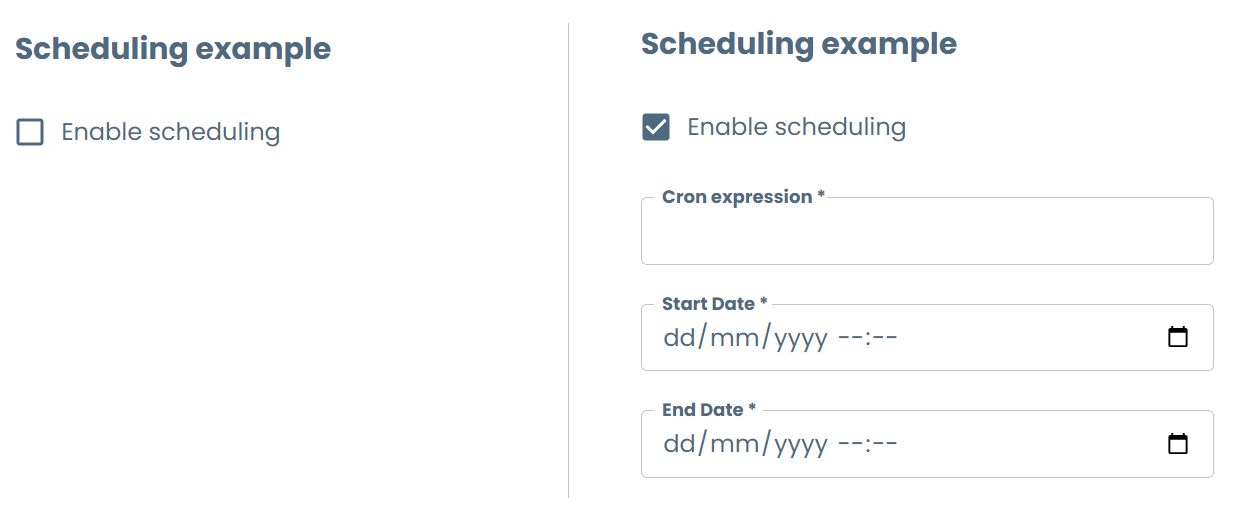
This way, the "Cron expression", "Start Date" and "End Date" fields will be shown if and only if the value for "Enable scheduling" is true. Note that the allOf keyword is at the properties level of the parent object, not nested with the other fields.
We can add more if-then objects to it, ensuring the following aspects:
- If you add overlapping conditions, all the defined schemas inside true conditions will be shown.
- You can have the same field in two different conditions, but their type and configuration must be the same. Witboost doesn't allow for the same field to be rendered with different types on different conditions. If not followed, you might not see the condition working correctly, or see only one of the two renders on both conditions. See Same field, different visual renders for more information.
The following example is a simplified version of the Table Schema Layout showing multiple if-then conditions:
items:
type: object
required:
- name
- dataType
properties:
name:
type: string
title: Name
dataType:
type: string
default: INT
title: Data Type
enum:
- INT
- STRING
- VARCHAR
- CHAR
- DECIMAL
allOf:
- if:
properties:
dataType:
oneOf:
- const: VARCHAR
- const: CHAR
then:
properties:
dataLength:
title: Column Length
type: integer
default: 65535
required:
- dataLength
- if:
properties:
dataType:
oneOf:
- const: DECIMAL
then:
properties:
precision:
title: Precision
type: integer
default: 38
scale:
title: Scale
type: integer
default: 0
required:
- precision
- scale
contains condition
It is possible to set the if condition of a conditional field to check for the existence of a value in an array, rather than checking for equality of the field. You can use the contains key for this purpose:
businessDomain:
title: Business Domain
type: object
properties:
businessDomainMenu:
title: Business Domain
description: Add the business domains that this component impacts
uniqueItems: true
type: array
items:
type: string
enum:
- Finance
- Marketing
- IT
- Sales
- Design
- Other
allOf:
- if:
properties: # We setup the properties values this condition needs to satisfy
businessDomainMenu:
contains: # Use the `contains` keyword to check the existence of Other in the specified array
const: Other
then: # All the properties inside the `then` will be shown when the condition is true
properties:
otherBusinessDomain:
title: Other Business Domain
type: string
description: Fill this with the other business domain this component impacts
required:
- otherBusinessDomain
This example shows the otherBusinessDomain field only if the user has selected "Other" in the above array, allowing the user to write the additional value.
Schema dependencies + oneOf
The other way to perform conditional is using the dependencies keyword of the React JSON Schema Form in conjunction with the oneOf keyword.
This works by setting up a set of schemas that explicitly depend on one field, and whenever this fields changes, it will compare to-be merged schemas with the current schema to choose only the one that matches. The key for this approach is to have the field that acts as the condition in both schemas with the appropriate value set on it as const. When the user inputs the value, only the matching schema will be selected.
This is how the job scheduling example is seen in this approach:
dependenciesSchedulingExample:
title: Scheduling Example - Dependencies+oneOf Strategy
type: object
properties:
enableScheduling:
type: boolean
title: Enable scheduling
default: false
dependencies:
enableScheduling: # We define the field we depend on
oneOf:
- properties:
enableScheduling:
const: true # For each item in the `oneOf` array, we put the dependent field with the desired value
cronExpression:
title: Cron expression
type: string
startDate:
title: Start Date
type: string
format: date-time
endDate:
title: End Date
type: string
format: date-time
required:
- cronExpression
- startDate
- endDate
Similarly to the allOf strategy, the dependencies keyword is at the properties level of the parent object, not nested with the other fields.
You can see the structure being used in the Streamlined Experience Output Port when defining the component's data contract schema.
Which one to use?
There is no golden rule on which approach is the best. While the allOf if-then structure is more flexible, it clutters the yaml and makes it a bit difficult to understand, specially when using nested conditions; while the dependencies keyword is simpler but allows for explicit dependencies and cleaner flow.
For simpler conditions that may affect a large chunk of the step fields, it might be best to use the dependencies strategy, while for more refined conditions we recommend using the allOf approach. Whichever method you use, always strive for the best user experience while also guaranteeing maintainability of the template for the future.