Dynamic Data Selection
On many cases when building templates, some fields require limiting the options provided to the user based on information from existing sources, like from other entities in Witboost or from the same form. Opposite to what retrieving single pieces of information refer to, we dynamically query information to offer the user a sensible choice based on the context of the new entity being created.
This guide explains how to retrieve sets of values that can be shown to the user to limit the input provided by them, including querying the Witboost catalog, external sources, or picking information from the form itself.
Dynamically retrieving data to display as input is very useful as it allows our forms to do things like:
- Retrieve entities and its metadata to link the new one to them (e.g. data products to domain, components to a data product, users to data products as owners, etc. See for example Component Metadata).
- Defining dependencies among components of the same system (e.g. inside the same data product).
- Defining lineage relationships between components of different systems (e.g. a workload that reads from the output port of another data product).
- Table partition definition based on inputted table schema.
- Query external business glossaries to retrieve business terms to add to the component
- and much more...
All examples shown here are taken from the accompanying dynamic_select.yaml template file, which you can see live by following the steps explained here. You might get some validation errors upon opening but these are expected, see below for the reason.
Local (form) source
Querying a set of options from other array or object fields of the form is possible thanks to the DescriptorPicker configured as sourceType: field. Despite its name, the DescriptorPicker can query any type of object, not only entity descriptors, including the local form context. The configuration for the most basic example can be seen below.
localRetrieve:
title: Options retrieval from local form field
type: object
properties:
sourceArray:
type: array
title: Source array
uniqueItems: true
items:
type: string
enum:
- "Option A"
- "Option B"
- "Option C"
targetValue:
title: Target value
type: object # It has to always be a `type: object`
ui:field: DescriptorPicker
sourceType: field
source: localRetrieve
optionsAt: sourceArray
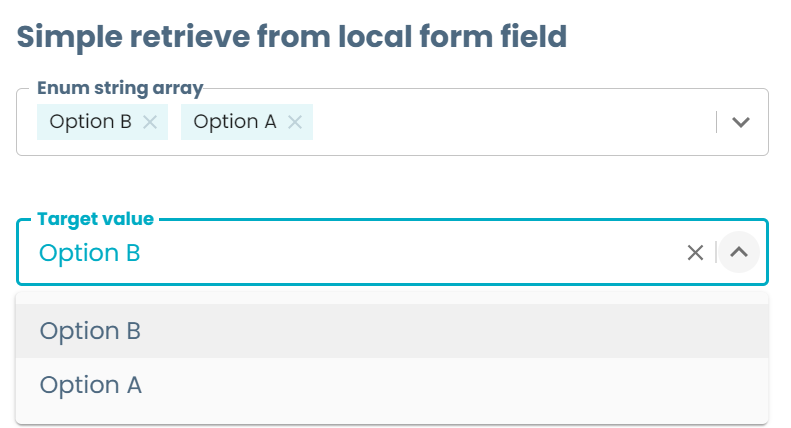
As seen on the example, the key aspect is wrapping the desired field in an object to set it as source on the DescriptorPicker and setting the desired field on the optionsAt field. As the source is a simple string list, with only this configuration, the retrieval will work as expected.
Whenever you use a DescriptorPicker, the output of this field will be an object with three fields: label, which stores the display name of the chosen option, key which stores the index of the selected object in the list, and value, which stores the actual value we're interested in.
Whenever you build your templates and skeleton, be aware of this fact when referencing the output of any DescriptorPicker field. For more information, check the Witboost documentation.
If the source array has a more complex schema, like an object, it is possible to use the optionsDisplayNameAt property to pick a field as a display name.
localRetrieve:
title: Options retrieval from local form field
type: object
properties:
sourceObjectArray:
title: Schema Columns (Object Array Source)
type: array
ui:ArrayFieldTemplate: ArrayTableTemplate
items:
type: object
ui:ObjectFieldTemplate: TableRowTemplate
required: [ name, dataType ]
properties:
name:
type: string
title: Column Name
description:
type: string
title: Description
dataType:
type: string
default: INT
title: Column Data Type
enum:
- INT
- DOUBLE
- DECIMAL
- TIMESTAMP
- DATE
- STRING
- VARCHAR
- BOOLEAN
targetObjectArrayValue:
title: Target value
type: object # It has to always be a `type: object`
ui:field: DescriptorPicker
sourceType: field
source: localRetrieve
optionsAt: sourceObjectArray
optionsDisplayNameAt: name
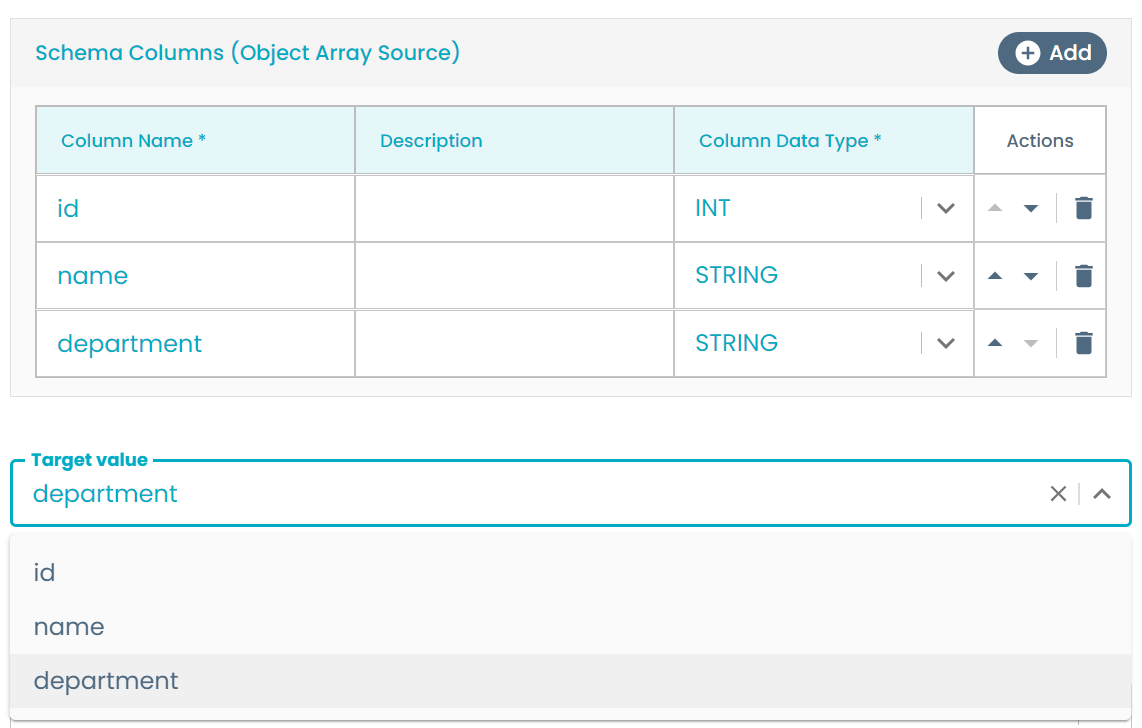
As an example, this can be useful for choosing the partition columns on a table based on the user inputted table schema.
Catalog source
The Witboost catalog contains all the entities that make Witboost work, and in many cases it's necessary to retrieve them when working with templates, especially when creating new components that are part of a parent one (e.g. components to data products), or retrieving identities to assign roles or responsibilities to a certain user or group. For these purposes, Witboost offers a comprehensive list of pickers tailored for these use cases, so let's see some usage examples.
This sourcing mechanism is simply used to automatically retrieve data from other entities and save it in the new one. It does not link them such that if the upstream schema changes the new one will change as well. If the upstream entity changes, you would need to edit the new component using the Editor Wizard to update it.
Entity types
All entities
The base strategy used to query the Witboost catalog is the EntityPicker, which retrieves entities from the platform following a set of filters defined on the picker properties. It can filter based on the kind of the entity, and equality matches based on a source field and a value picked from the entity based on a given path.
The following example shows the two main filter types. The domain field will query the catalog for all entities with kind Domain, while the dataproduct field will query all entities with kind System that also contain the value spec.domain equal to the value chosen on the domain field:
domain:
title: Domain
type: string
description: The domain this component belongs to
ui:field: EntityPicker
ui:options:
allowedKinds:
- Domain
dataproduct:
title: Data Product
type: string
description: The Data Product this component belongs to
ui:field: EntityPicker
ui:filter:
- fieldName: domain
entityPath: spec.domain
ui:options:
allowedKinds:
- System
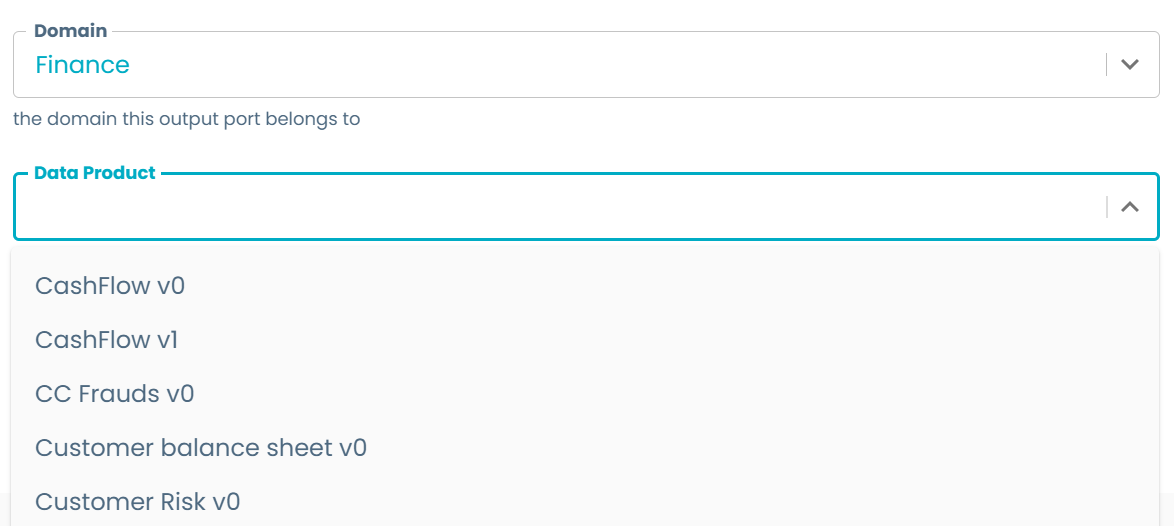
If, for example, we have a Finance domain with a list of data products, we can initially pick "Finance" from the first option and then the second field will update its options list accordingly, showing only the data products of the Finance domain. Please notice that if nothing is selected on the domain field, the related filter will be ignored and all data products will be shown.
Currently, for the EntityPicker to work, the fields that the applied filters are referencing must be at root level of the form, not nested on other objects, but they can be located on any section of the form.
Currently, it is not possible to use literals as filter values, but you can create a hidden string field with a default equal to the filter value you need and reference such field on the EntityPicker filter.
hiddenDomain:
type: string
default: "domain:distribution"
ui:widget: hidden
filteredDataProduct:
title: Data Product + Hidden filter
type: string
description: Data Product source + Hidden filter
ui:field: EntityPicker
ui:filter:
- fieldName: hiddenDomain
entityPath: spec.domain
ui:options:
allowedKinds:
- System
For more information about the configuration of the EntityPicker, see the Witboost documentation.
Identities and principals
A special case that the EntityPicker provides when querying for users and groups allows to provide an extra filter that restricts the options to users or groups that the current user belongs to. This is enabled by setting the property ui:options.showOnlyUserOwnGroups to true. By enabling this:
- If
allowedKindscontains User, then it will only show users that belong to the same groups of the current user - If
allowedKindscontains Group, then it will only show the groups to which the current user belongs.
dataProductOwnerFiltered:
title: Data Product Owner
type: string
description: User who owns the Data Product
ui:field: EntityPicker
ui:options:
showOnlyUserOwnGroups: true
allowArbitraryValues: false
allowedKinds:
- User
This is useful for example to set the owner of a data product only to users from the same domain or development group as the current user. For more complex queries on users and groups, see the Entity relations and the Identities and principals relations strategies.
Entity relations
The second main component of a catalog is the relationships between entities. For example, on a Data Mesh taxonomy, a Data Product has a relationship with its components of type hasPart, representing that a data product has several parts which are the components. On the same fashion, there are several types of relations between all the different entities present on the catalog.
Querying the relations themselves is not much useful for template creation, but using these relations we can query a set of entities related to another known entity. For this purpose it is possible to use the EntityRelationsPicker which, based on a known entity, a relation and a set of filters, can query a set of entities to show to users. This can be useful for example for:
- Defining dependencies among components of the same system (e.g. inside the same data product).
- Query users belonging to a specific group
As mentioned above, is necessary to have an initial entity from which to query its relations. It is possible to use all the other pickers explained in this document to achieve so. For instance, to get all the components of the same data product, we can do the following:
dataproduct:
title: Data Product
type: string
description: Data product source
ui:field: EntityPicker
ui:filter:
- fieldName: domain
entityPath: spec.domain
ui:options:
allowedKinds:
- System
dataProductComponents:
title: Choose a component
type: string
ui:field: EntityRelationsPicker
ui:fieldName: dataproduct
relation: hasPart
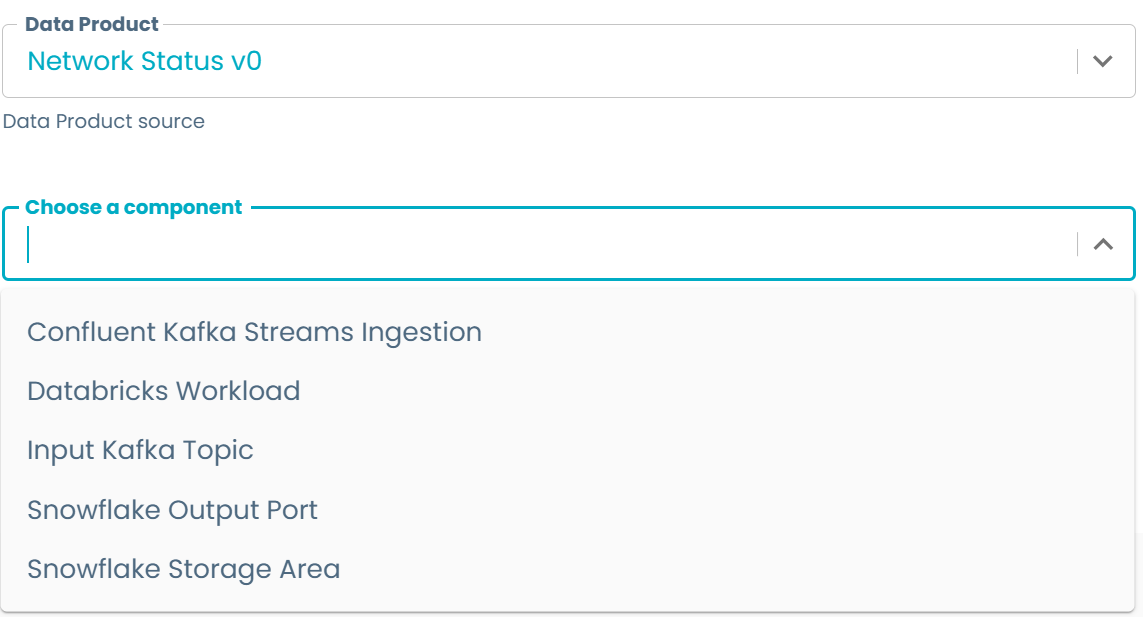
The EntityRelationsPicker also accepts filters. For example, to retrieve only the storages of a data product, you can do the following:
dataProductStorages:
title: Choose a storage
type: string
ui:field: EntityRelationsPicker
ui:fieldName: dataproduct
relation: hasPart
ui:filters:
- key: spec.type
value: "storage"
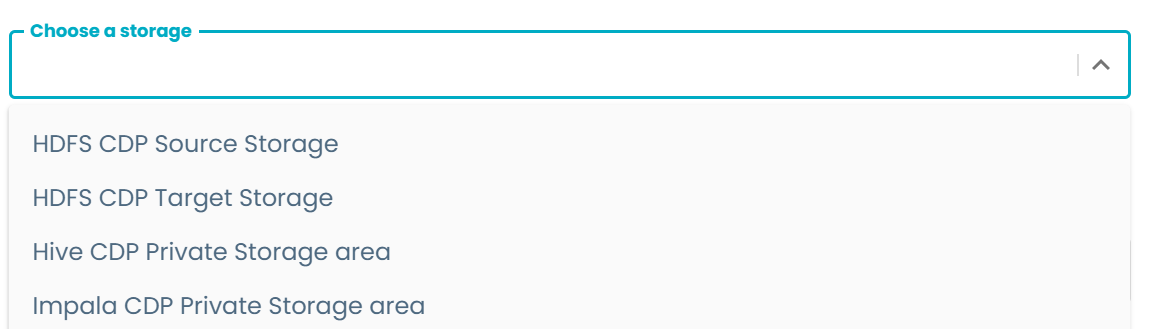
Notice that these filters are different from the EntityPicker ui:filter, as these accept literal values rather than a reference to other form fields. This is done on purpose for backward compatibility purposes with the now retired EntityComponentsPicker.
Using the EntityRelationsPicker, it is also possible to grab as source not only an entity referenced on a form field, but a reference to another entity which is stored as a value inside that initial entity using the ui:property keyword similarly to the EntitySelectionPicker. This is useful for referencing relations of entities whose IDs are stored inside other entities.
Identities and principals relations
We can leverage the ui:property to retrieve the user of the owner group of some entity. For example, it is possible to retrieve all users belonging to the group stored as owner group of a domain. In this case, we query the existing domains using an EntityPicker, and then we fetch the users using an EntityRelationsPicker that fetches the chosen domain, grabs the ownerGroup value and uses it to retrieve all users belonging to said group. In practice, this looks like the following:
domain:
title: Domain
type: string
description: The domain this component belongs to
ui:field: EntityPicker
ui:options:
allowedKinds:
- Domain
user:
title: Data Product Owner
description: Select a member of the domain's owner group as Data Product owner
type: string
ui:field: EntityRelationsPicker
ui:fieldName: domain
ui:property: spec.owner
relation: hasMember
returnFormat: ref
Here, we add the ui:property to define the field inside the Domain entity where the owner group ID is located (spec.owner), and then, by specifying the hasMember relation, we retrieve all users belonging to said group, so the template user can now choose from this limited set of people.
Currently, for the EntityRelationsPicker to work, the field used as a source and set on the ui:fieldName must be at root level of the form, not nested on other objects, but they can be located on any section of the form.
For other complex queries on users and groups, see the Identities and principals relations strategy.
For more information about the configuration of the EntityRelationsPicker, see the Witboost documentation.
Data lineage
Data lineage allows us to see how data flows inside a platform. We can define this "reads from" relationships by using the ReadsFromPicker which provides a field from which the user can choose a reads-from source, querying the catalog for available Output ports on a set domain and data product, or by choosing from the set of registered external Resources.
For example, on the Data Mesh taxonomy, workloads are set with a field specifying the list of sources said workloads reads from. These sources can be either output ports from other data products, or external sources. In order to select said source, the ReadsFromPicker is used. See Base Workload for an example.
readsFromComponent:
title: Reads-from picker
type: string
ui:field: ReadsFromPicker
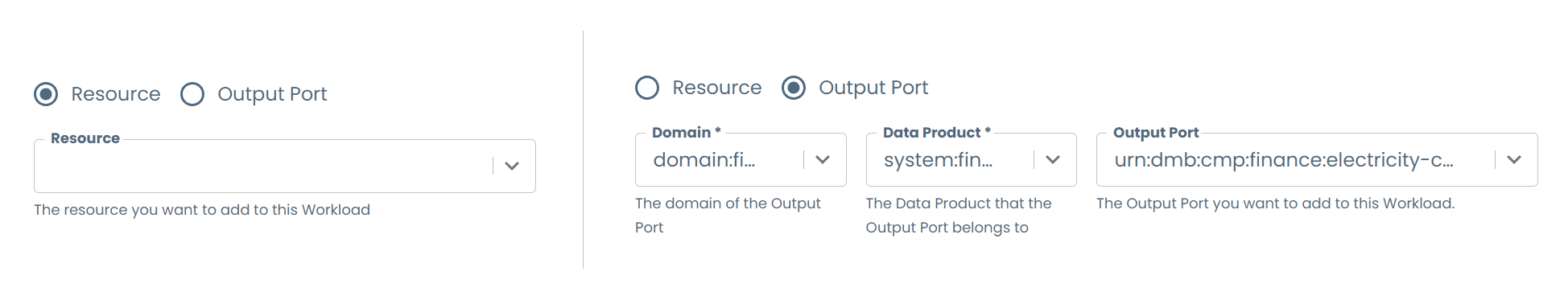
Identities and principals
Witboost provides a set of pickers to retrieve directly identities (users, groups or roles) from the Witboost catalog. This is useful not only on component creation templates, but also on Access Request templates, to provide access to a set of users to a given component.
The IdentitiesPicker provides a way to select a list of users and/or groups registered on Witboost based on a set of provided filters. This acts as a condensed way to have an array of EntityPickers filtered by User and/or Group kind. Furthermore, it allows to configure the maximum size of the array via the ui:options.maxIdentities property, and also to instruct the picker to show only users and groups the logged user is member of via the ui:options.showOnlyUserMemberGroups. An example of this can be shown below:
identities:
title: Source entity
type: array
description: "Choose some identities from the catalog"
ui:field: IdentitiesPicker
ui:options:
maxIdentities: 5
allowedKinds:
- User
showOnlyUserMemberGroups: true
The RbacRolePicker provides the functionality to query the set of existing roles on the catalog, useful when creating permissions or assigning them to subjects. Only roles with their visibility set to user will be shown, so if the field is shown disabled it means that there are no roles that comply with this restriction.
roleId:
type: string
title: Role
ui:field: RbacRolePicker
default: <optional default role ID>
ui:options:
allowArbitraryValues: false
Another important picker regarding Access Request templates is the AccessControlListPicker. It provides a way to query the users and groups which currently have granted access to an entity. In fact, this picker is useful only on Access Request templates, since at creation time the entity hasn't been created yet and so there is no access list to query. With this picker you can update the grants given to users and groups, allowing you to remove them from the list to be sent to the Update Access Control List (ACL) task.
Using the retrieved entity
When using any of the strategies mentioned above to retrieve the desired entities, the field is actually saving the id of the retrieved entity, not the whole object as its value. For example, a certain domain and a data product field will save the strings domain:finance and system:finance.cashflow.1 respectively as values. If you need to actually retrieve specific values stored on the entities, there are two strategies: Either you can use the EntitySelectionPicker to perform this information refining to retrieve single pieces of information (See Retrieve Data and Transforming Entities for more information), or you can use the DescriptorPicker to retrieve a set of values to act as options from said entity descriptor.
The second strategy is limited only to the EntityPicker and revolves around the ui:options.storeRawEntity property, which allows to inject into the current context the raw object of the entity, enabling the DescriptorPicker to query said object. By setting this property to true we can retrieve information similarly to how we query local form sources using this same picker. This is explained in great detail on Witboost documentation so let's see some more complete examples:
- Retrieving a set of tables from a storage component for the user to choose one:
Let's assume we have a data product with a storage component that defines a list of internal database tables to be deployed. We then want to create an output port on the same data product that exposes one of this tables as a view, so on the template of the output port we need to somehow retrieve the table information.
As a first solution, we can make the user write the table name they want to expose by themselves, but this is prone to typing errors and requires a higher cognitive load from the side of the user.
A second, more robust solution would be to leverage the Descriptor Picker and restricting the user choices to what actually exists in the data product, letting them choose the storage and the table name from a closed set of values retrieved from the entities, without needing to actually write anything. A solution like this would look like:
hiddenKind:
type: string
default: storage
ui:widget: hidden
ui:disabled: true
underlyingStorage:
title: Storage Area
type: object
description: Required. An Output Port has to get data from a Storage Area in the same Data Product.
ui:field: EntityPicker
ui:fieldName: dataproduct
ui:options:
allowArbitraryValues: false
storeRawEntity: true # this is the key property that does the magic
allowedKinds:
- Component
ui:filter:
- fieldName: dataproduct
entityPath: spec.system
- fieldName: hiddenKind
entityPath: spec.type
tableName:
title: Table Name
type: object
description: Required. Choose a table from the ones defined by the Storage Area above. This is where the Output Port view will get its data from.
ui:field: DescriptorPicker
ui:options:
allowArbitraryValues: false
sourceType: field
source: underlyingStorage
optionsAt: spec.mesh.specific.tables
# optionsDisplayNameAt: tableName -- See explanation
The example works as following: We define a hiddenKind to be used on an EntityPicker filter in order to retrieve only storages of the same data product (as you can see, the second filter on the picker is the data product id retrieved from a dataproduct field defined elsewhere). The EntityPicker is configured with the property ui:options.storeRawEntity set to true in order to save the whole storage catalog-info and not just the id of the component (and this is also the reason for what we are using an EntityPicker rather than an EntityRelationsPicker). Then, we use a DescriptorPicker to retrieve the list of tables located on the storage catalog-info on the path spec.mesh.specific.tables. The DescriptorPicker source is configured to be of type field and pointing to the EntityPicker with the queried storage.
If the field spec.mesh.specific.tables is defined as a list of strings, the example will work as-is. But what happens if we need more information about the table, like its database, or its table schema? We might change the storage component to save a list of objects where for each table all of this information is stored, and then when retrieving the table on the output port template, instead of retrieving just the table name, we would be retrieving the whole object, having all the information available to us. If the retrieved value is an object, we can use the optionsDisplayNameAt property of the DescriptorPicker to choose one field of the retrieved object as label for the field shown in the form.
Keep in mind that the tableName field is a DescriptorPicker, so its output will be an object with three fields where the chosen value will be stored in the tableName.value property. See the Witboost documentation on the DescriptorPicker for more information.
External source (API)
Templates can be configured to retrieve a set of values from an external source querying a simple API using the CustomUrlPicker. This allows you to configure the choices shown to the user based on a dynamic set of values, like glossary terms from a Data Catalog, a set of existing buckets or storages in a set environment, etc. The possibilities are endless as long as you can implement them in a simple microservice.
You can configure CustomUrlPickers to query a specific URL retrieving the set of values, which can be paginated. Furthermore, you can send as part of the request body a set of values which can be either literal or retrieved from other form fields. You can see an example of the CustomUrlPicker below:
businessTerms:
title: Catalog Business Terms
type: array
description: A field implementing Custom URL picker retrieving business terms from a catalog glossary
ui:field: CustomUrlPicker
ui:options:
maxNumberToSelect: 3 # Since type is `array`, we can define the max number of values user can select
allowArbitraryValues: true
selectedField: name # From the return body of the items, which value to show on the chip text
ui:fieldsToSave: # Subset of fields to store from the item body
- id
- name
- description
ui:displayFields: # Subset of fields to show on the options list
- id
- name
ui:apiSpec:
retrieval:
microserviceId: 'mocked-microservice-id'
baseUrl: http://url.com # OPTIONAL
path: /some/path/retrieve # OPTIONAL
method: POST # OPTIONAL
params:
areaType: 'marketing'
domain: ${{ domain }} # Retrieves the domain field value
validation:
microserviceId: 'mocked-microservice-id'
baseUrl: http://url.com # OPTIONAL
path: /some/path/validation # OPTIONAL
method: POST # OPTIONAL
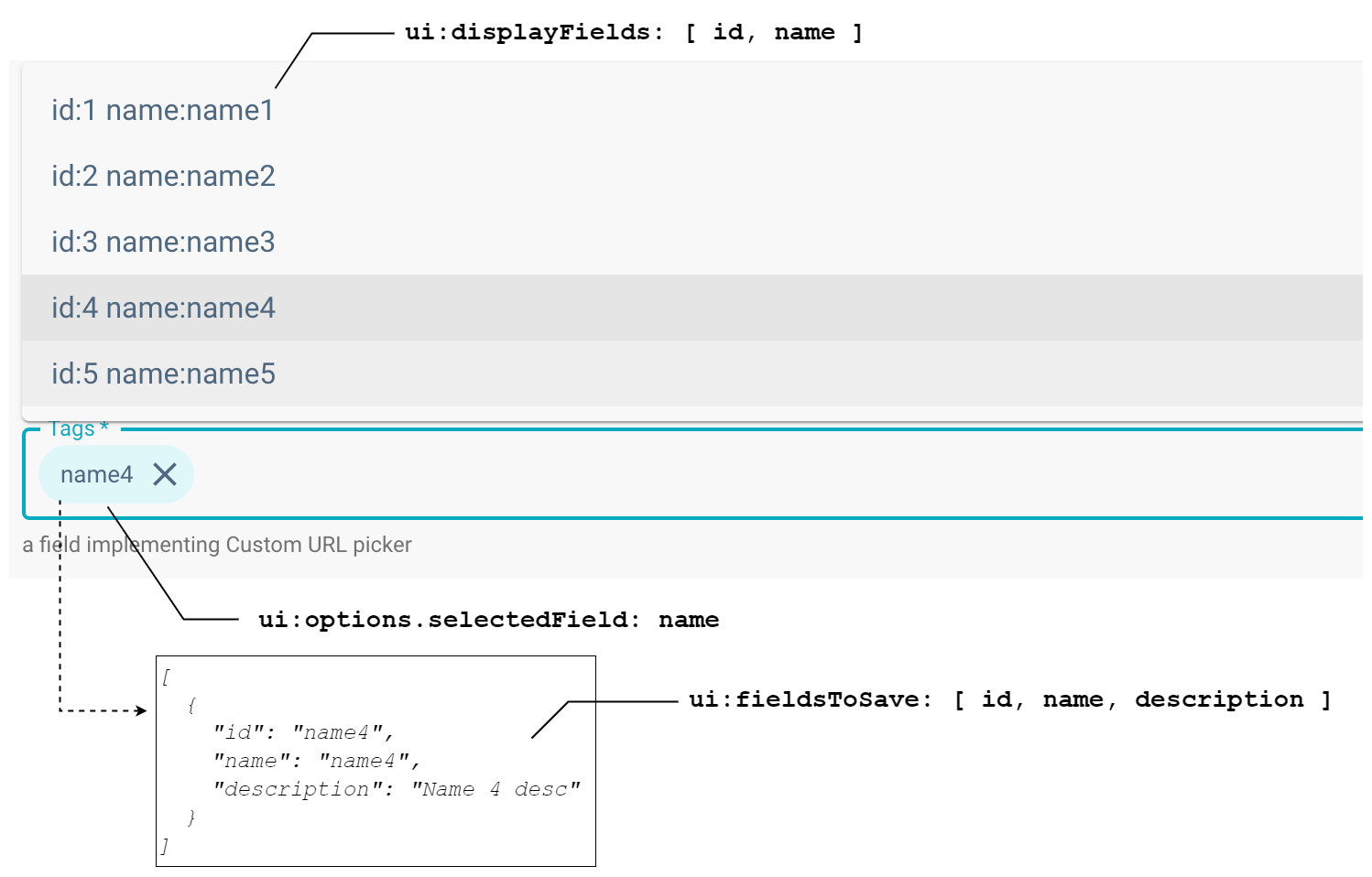
(If you open the example yaml, you might get validation errors as the microserviceId is most probably not registered as part of your Witboost instance configuration)
This example show more or less all the possible customizations of the CustomUrlPicker:
-
The retrieval endpoint is configured to be
POST http://url.com/some/path/retrievesending a body with two parameters,areaTypewhich is a fixed string, anddomainwhich equals to the field domain defined elsewhere in the forminfoYou can also configure these values as part of the Witboost configuration, rather than defining them on each template, providing extra features like auth API keys
-
The validation endpoint is configured as
POST http://url.com/some/path/validationwhich will be used to validate at later points in the component lifecycle the stored valuesinfoYou can also configure these values as part of the Witboost configuration, rather than defining them on each template, providing extra features like auth API keys
-
The values to show both in the options (
ui:displayFields) and in the selected values (ui:options.selectedField) -
The values to store as the item body (
ui:fieldsToSave) -
If the type of the field is an array, you can limit the number of items the user can choose
To understand fully these configurations, check the Witboost documentation