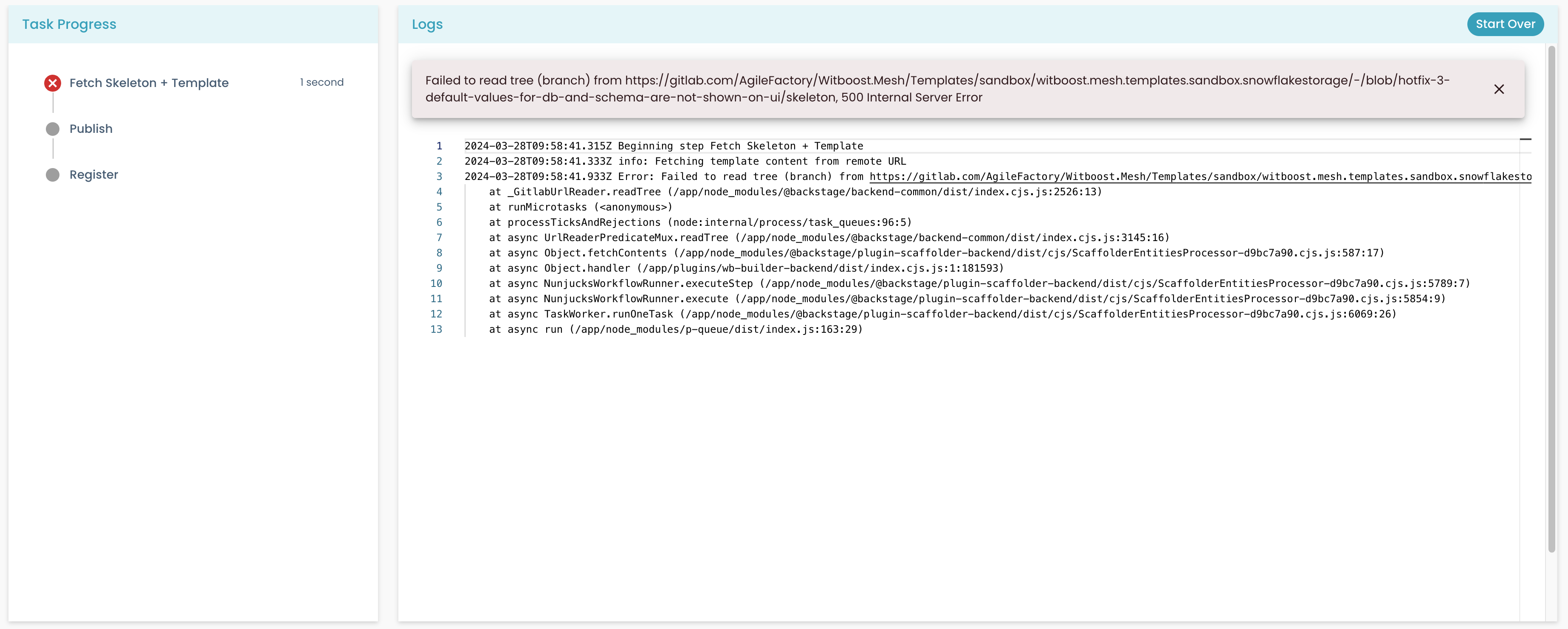Template
Overview
Templates are a tool that can help you create components inside your Data Mesh. They can load skeletons of pre-defined code, and configurations, and then publish the skeleton content to repositories in some locations like GitLab or GitHub.
Why Templates?
Having autonomous development teams inside the organization brings speed, but of course, this speed is paid in ecosystem fragmentation as you scale up. This leads us to the paradox that in the long run we find ourselves slowing down again.
witboost allows you to maintain the speed that comes with autonomy by standardizing services, tools, and development processes. All of this without scaling back autonomy, but simply freeing teams from the complexity they must manage every day at the infrastructure and technology level.
Templates are a great tool to allow development teams to create new components within their data products that are already compliant with standards and best practices from the beginning.
Getting Started
Templates are a feature available in the Builder module. From the main menu, you should be able to access it by clicking on Builder > Templates.
Once there, you should see something that looks similar to this:
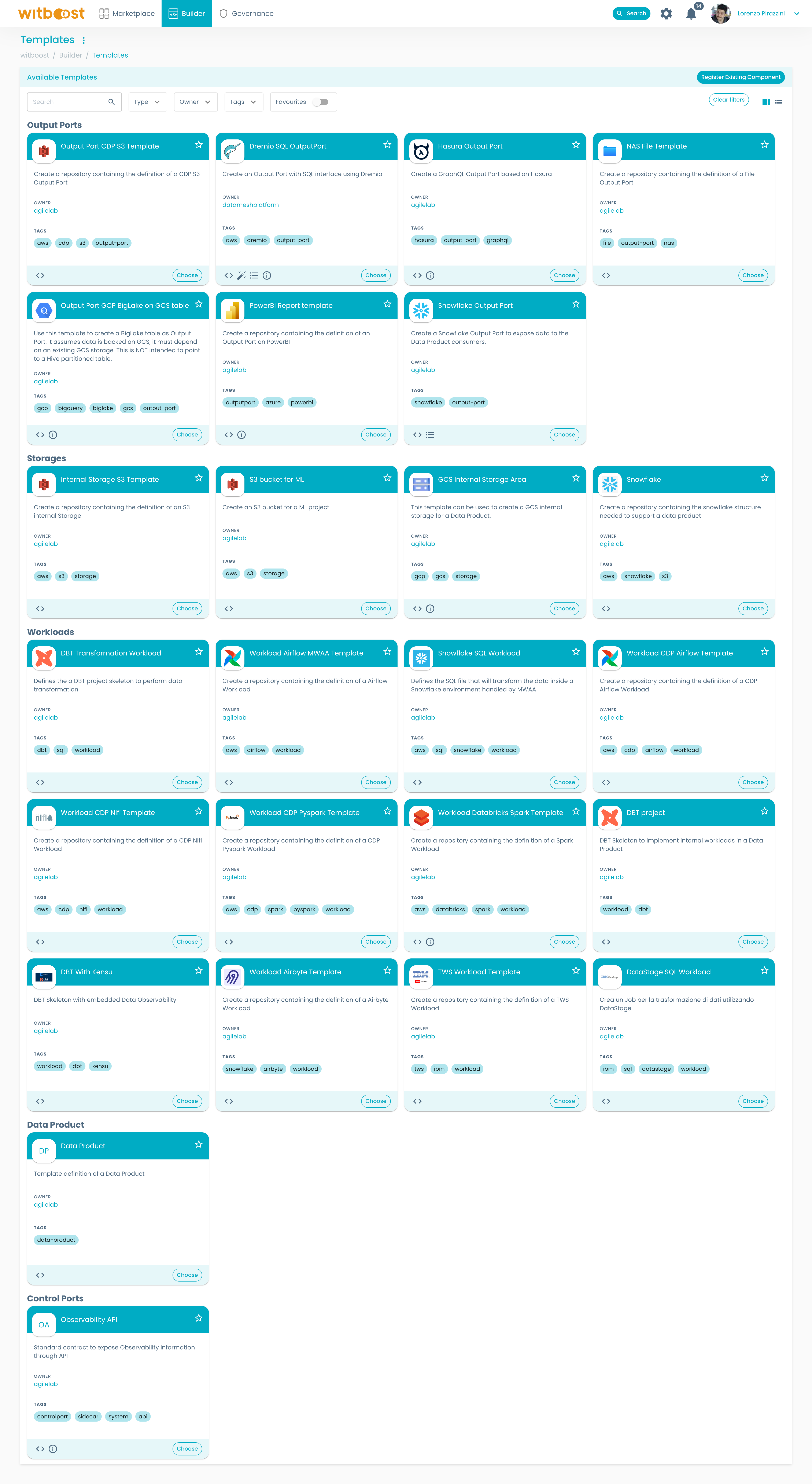
Choose a template
When you select a template that you want to create, you will be taken to the next page which may or may not look different for each template. Each template can ask for different input variables, and they are then passed to the template scaffolder internally.
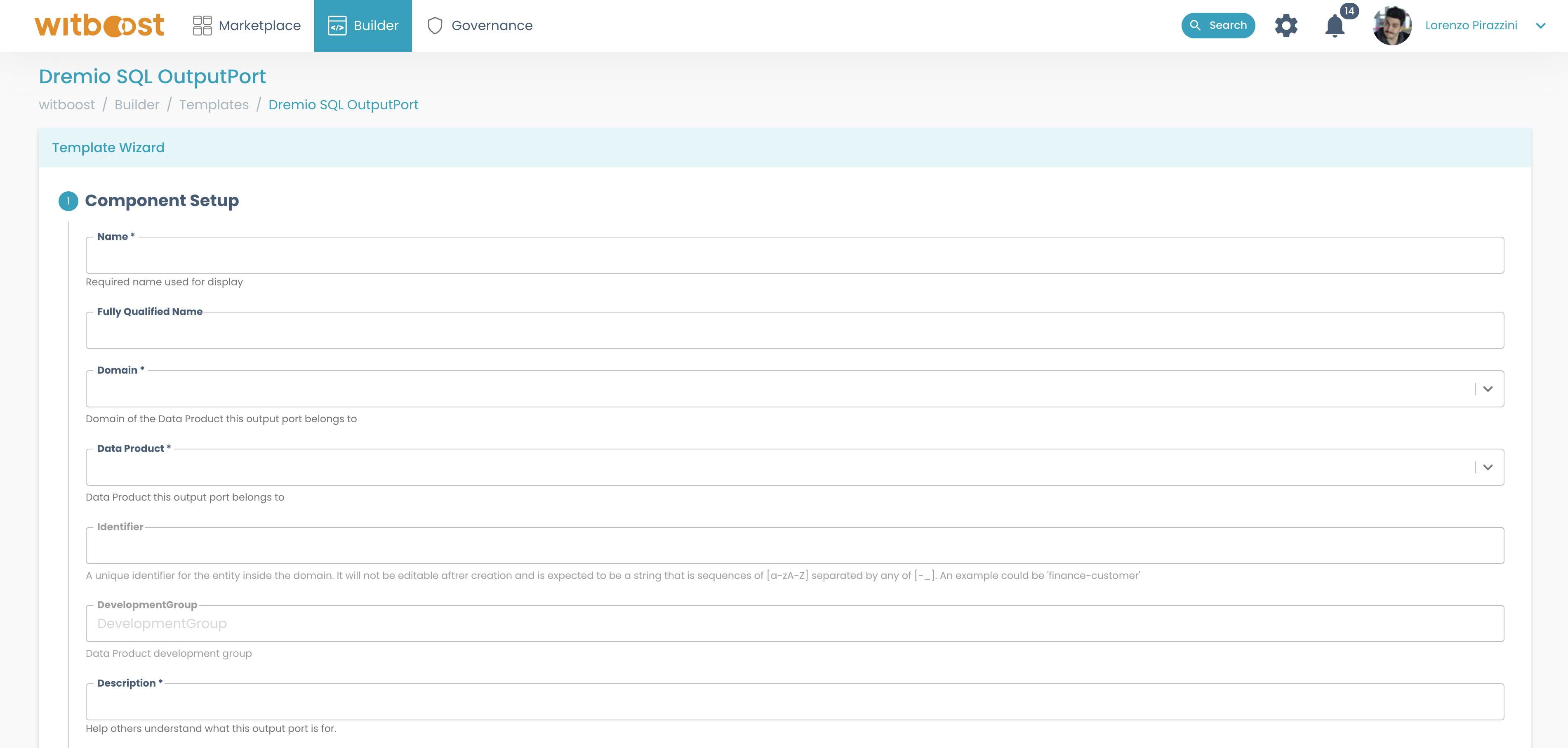
After filling in these variables, and completing all the required steps, you will end up in a details page, so that you can review all the information inserted.
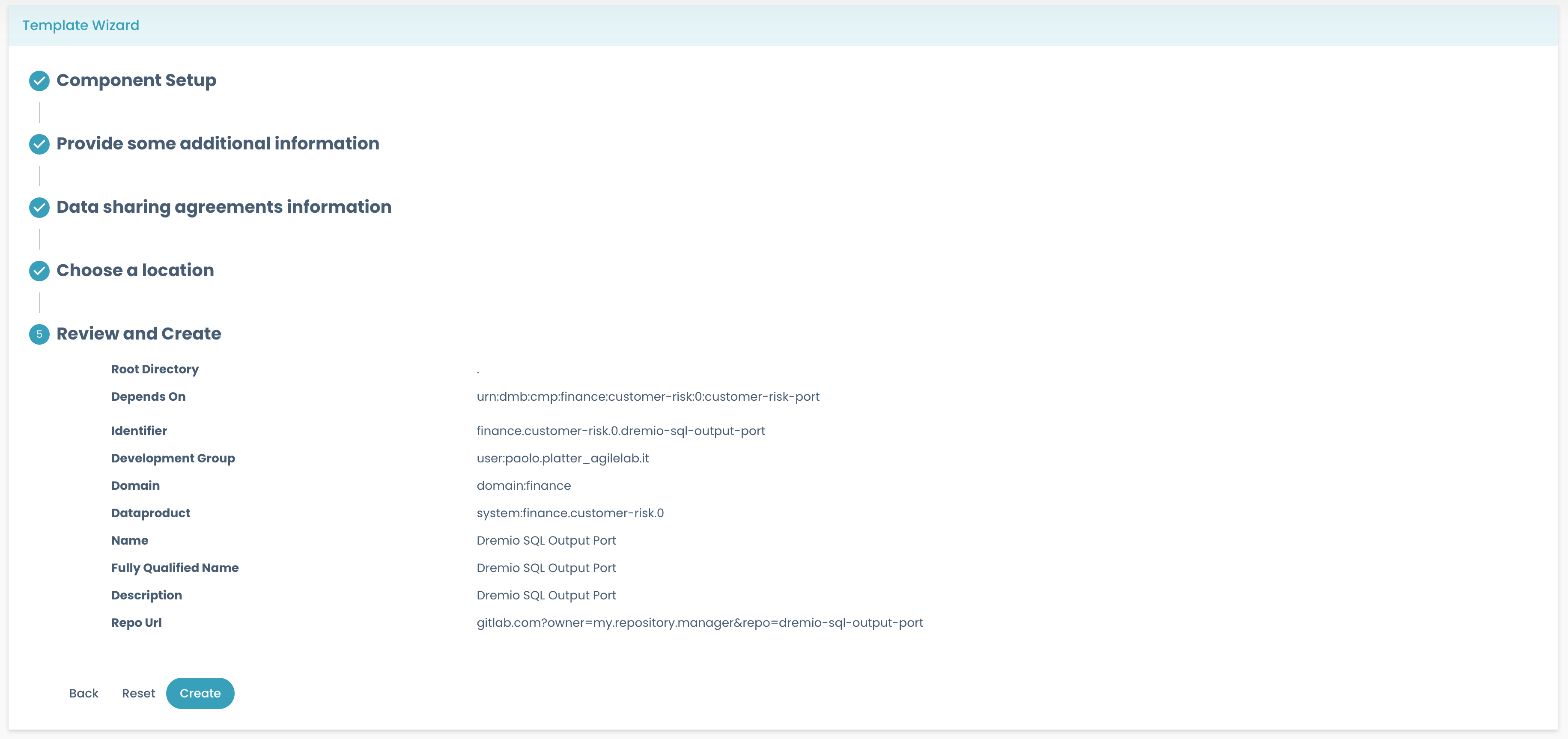
Speed up template filling with Witty
When a template is Witty-enabled, you will see an Autocomplete button popping up on table editors:
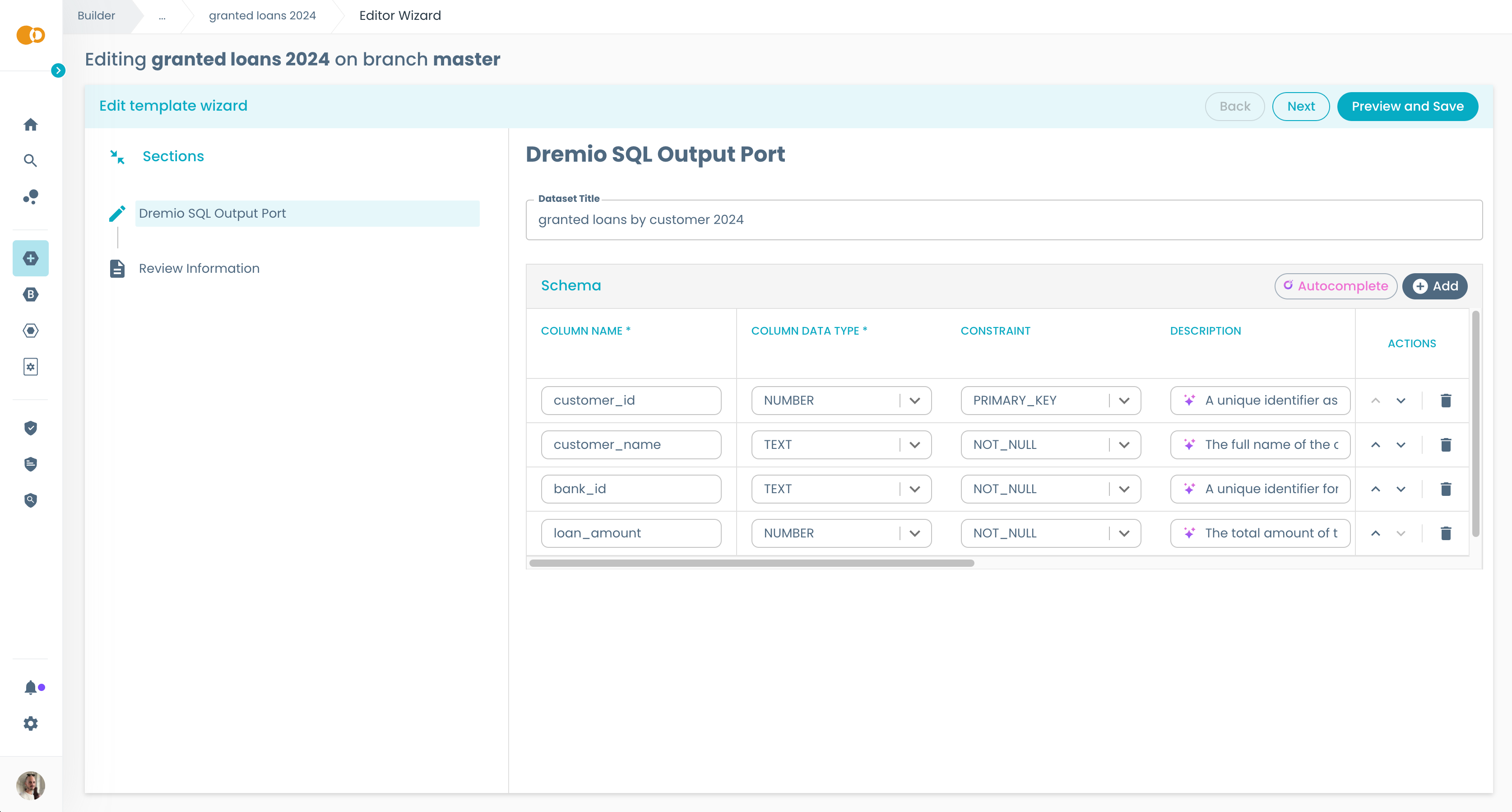
If you click on Autocomplete, Witty will automatically fill up all the Witty-enabled fields in the table with suggested values. If you already filled some fields inside the table, Witty will ask you if you want to override them. Moreover, if you wish to ask Witty a suggestion for a single field, you can click the Autocomplete adornment that is displayed along the Witty-enabled field.
Run!
Once you've entered all the mandatory values and confirmed, you'll then get a box with live progress of what is currently happening with the creation of your template.
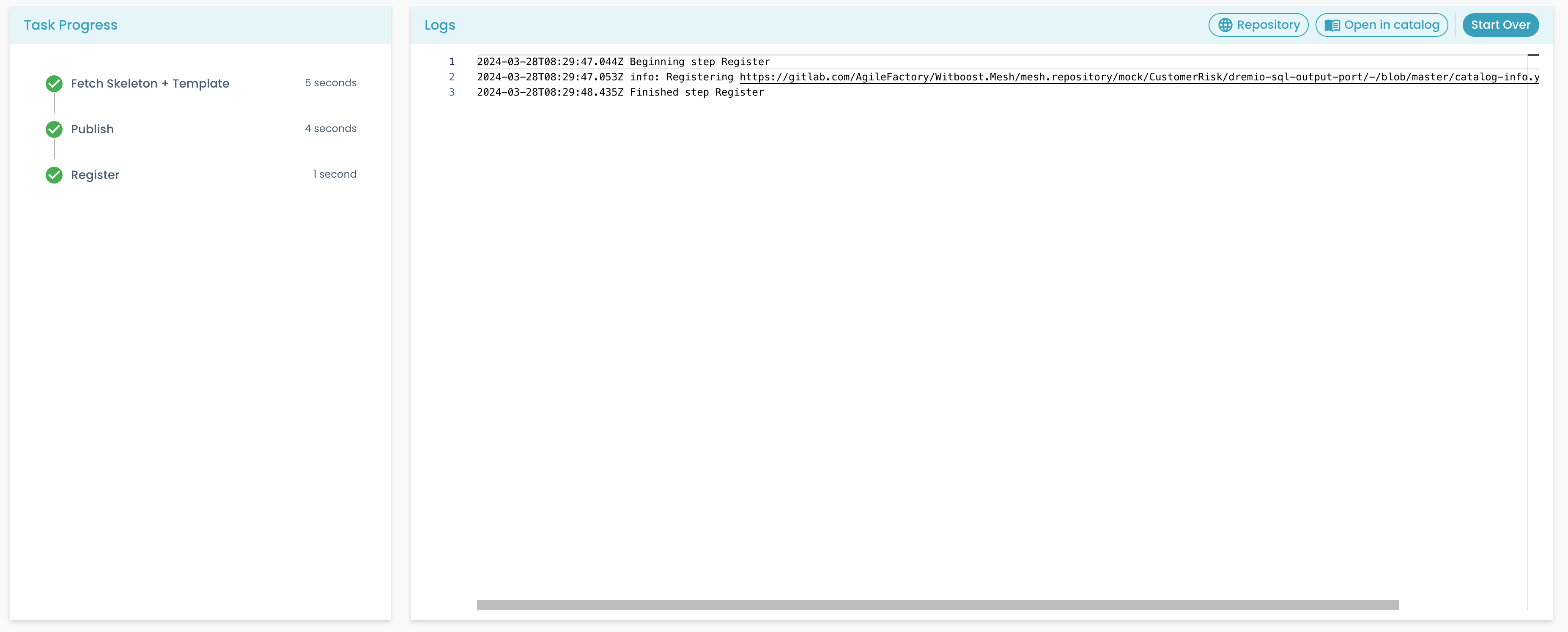
If it fails, you will be able to see the error and try again without compiling the fields again from scratch.