Data Product undeploy and delete
Undeploying a Data Product
If you want to remove a data product from the marketplace and make it not available to consumers, you will need to undeploy your data product.
Undeploying the data product means that all the infrastructure components associated to it will be unprovisioned, and that all the third-party integrations (like data catalogs) will be notified that the data product is not available anymore. To undeploy a data product:
- Select the data product that you wish to deploy from
Builder>My Projects - Move to the
Deploymenttab and click on the release that is currently deployed in the target environment - Click on the
Undeploybutton, and the preview will appear summarizing what will be removed
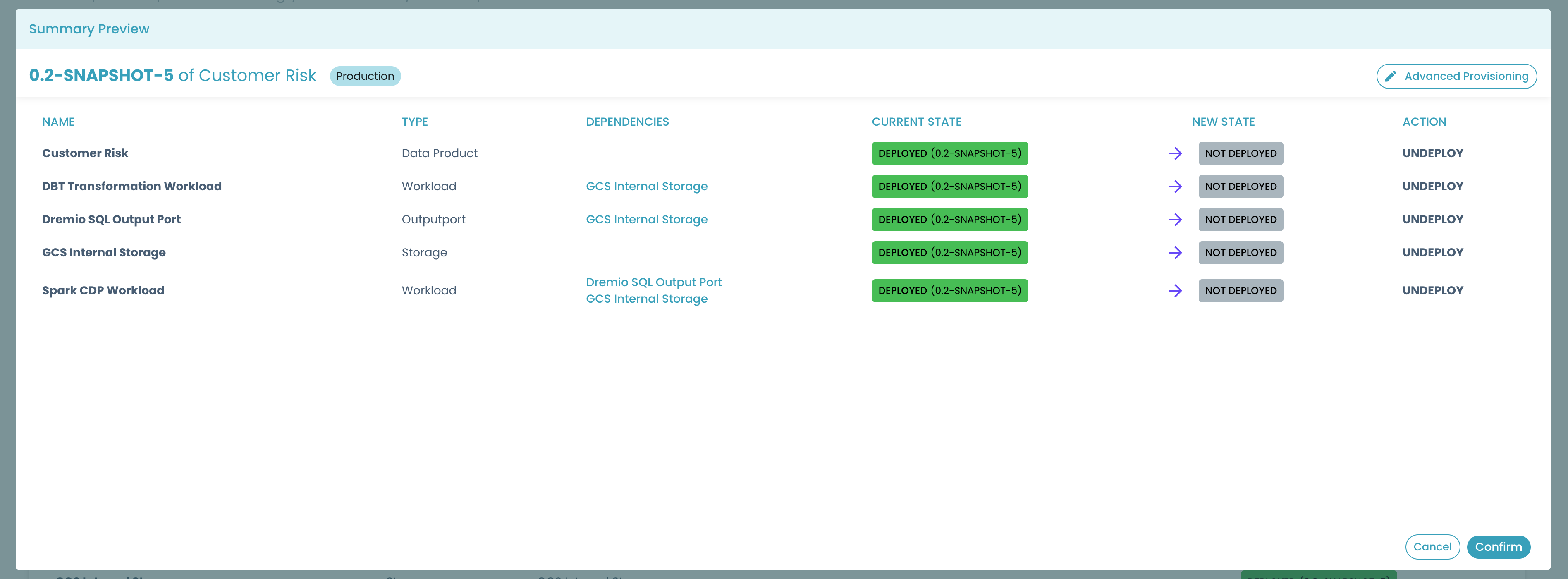
- By clicking on
Confirm, and the undeploy operation will start.
Alternatively you can click on the three dots menu button on the release row to trigger the undeploy operation directly from the Deployment tab
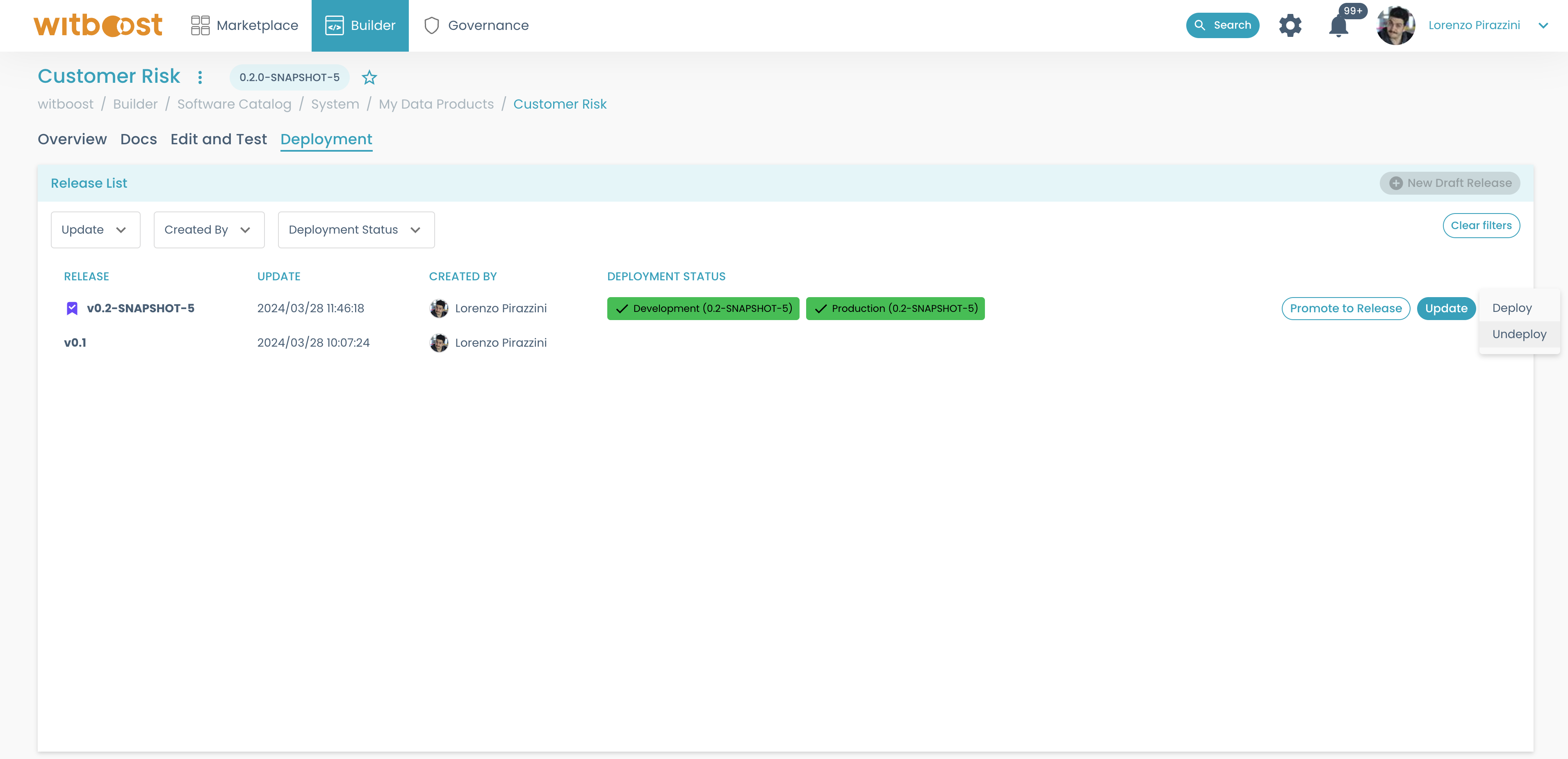
When the operation is completed with success, the data product is no longer visible in Marketplace > Search.
As per the deployment operations, you can click on the circles representing the undeployment steps to get more details on the step itself.
When undeployed, a Data Product stops to be taken into account for policy evaluations that are targeting deployed data products. This is true even if the undeploy process fails.
Deleting a Data Product
If you want to remove a data product from Witboost (meaning that developers will not see it listed among the Builder data products anymore), you need to delete the data product.
By deleting the data product, the data product repository will not be deleted, but simply it will be not registered in Witboost anymore. When deleting a data product it will not be removed from the marketplace, and all of its component will continue to exist on the environments. The Platform Team may also set up a check that prevents you from deleting any data product that is currently deployed in at least on one environment.
Usually the deletion operation is performed after you undeployed the data product from all the environments, and you want to completely erase it from Witboost.
If you want to proceed and delete the data product anyway, follow these steps:
- Open the data product details page from
Builder>My Projectspage; - Select
Unregister entityfrom the three dots menu on the top of the page; - Click on
Unregister location, which will remove the relative entity from the database and the location as well.
If you select Delete entity the entity will not be deleted, since the location will still be there and the entity will
reappear shortly as the next refresh round is performed.
Each entity is completely independent of the others. Even if they are related (e.g. a component belongs to a data product, or a domain belongs to a domain) there are no cascading effects. This means that if you delete a data product, its components will still be there, or if you delete a domain its data products will still be registered (even if with a broken relation).
If you want to completely remove a data product you should first delete all of its related components as well.
Please remember that since you are simply removing the Location entity, but the catalog-info.yaml file will still be stored in the repository, you can always restore a deleted entity by simply importing again its catalog-info.yaml file.
If you delete a repository before removing the entity from Witboost, remember to remove the entity as well from it. Otherwise, you will still see a non-existing location error.
If you delete a repository/branch related to a data product without unregistering the location first, and then create another repository/branch with the same name as the deleted one, you will encounter errors when trying to register it. Instead, make sure to delete the entity from the builder.
By default, when you unregister a data product from Witboost, all of its releases are not deleted.
That means, witboost will continue to track changes from the repositories where the release entities are located.
To change this behavior, ask the Platform Team to add the unregisterReleases configuration property.
After unregistering the data product and all of its releases, if in the future you want to register that data product back to Witboost, you will need to manually register each release one by one.