Data Product new version
Breaking changes
The version of a data product is identified by three numbers: {major}.{minor}.{patch}. All components belonging to the data product will share the same major version number of the data product.
Each change in the data product major version number represents a whole new data product that introduces breaking changes concerning its previous version.
Initially, all repositories (the data product one and the components ones) will have a master branch (usually called master) which represents version 0, then, all subsequent major versions that you create will have a dedicated release branch (release/1, release/2, etc). version 0.0.0 is the starting number for all entities, data product included.
The dedicated release branch is identified by the data product's major version number (e.g. release/1, release/2, etc.).
Each of those branches must be treated as the master branch of that specific data product version, and they represent a breaking-change component version compared to previous versions.
As an example, if you need to make a change to a component belonging to data product version 2.3.0, you will open the component's repository and then detach a feature branch from branch release/2. Finally, merge it back to release/2 when the feature branch is completed.
The master branch, that you have for any data product or component repository, represents version 0 of the data product. Following the explanation above, consider it to be your release/0 branch.
All release/* branches must be treated as the master branch of a specific data product version: you can think of them as being different repositories, just grouped into a single one to avoid repositories proliferation.
In the Builder catalog and the Marketplace catalog, each data product and component version is seen as a completely different and independent item, even if they are just different branches of the same repository.
Creating a new version
witboost provides an easy way to create a new breaking-change version of a data product that is automatically reflected in all repositories: the data product repository and the components repositories.
To create a new data product version:
-
Go to
Builder>My Data Productsand click on the data product for which you want to create a new version. -
In the data product details page, click on the three dots to open the contextual menu:
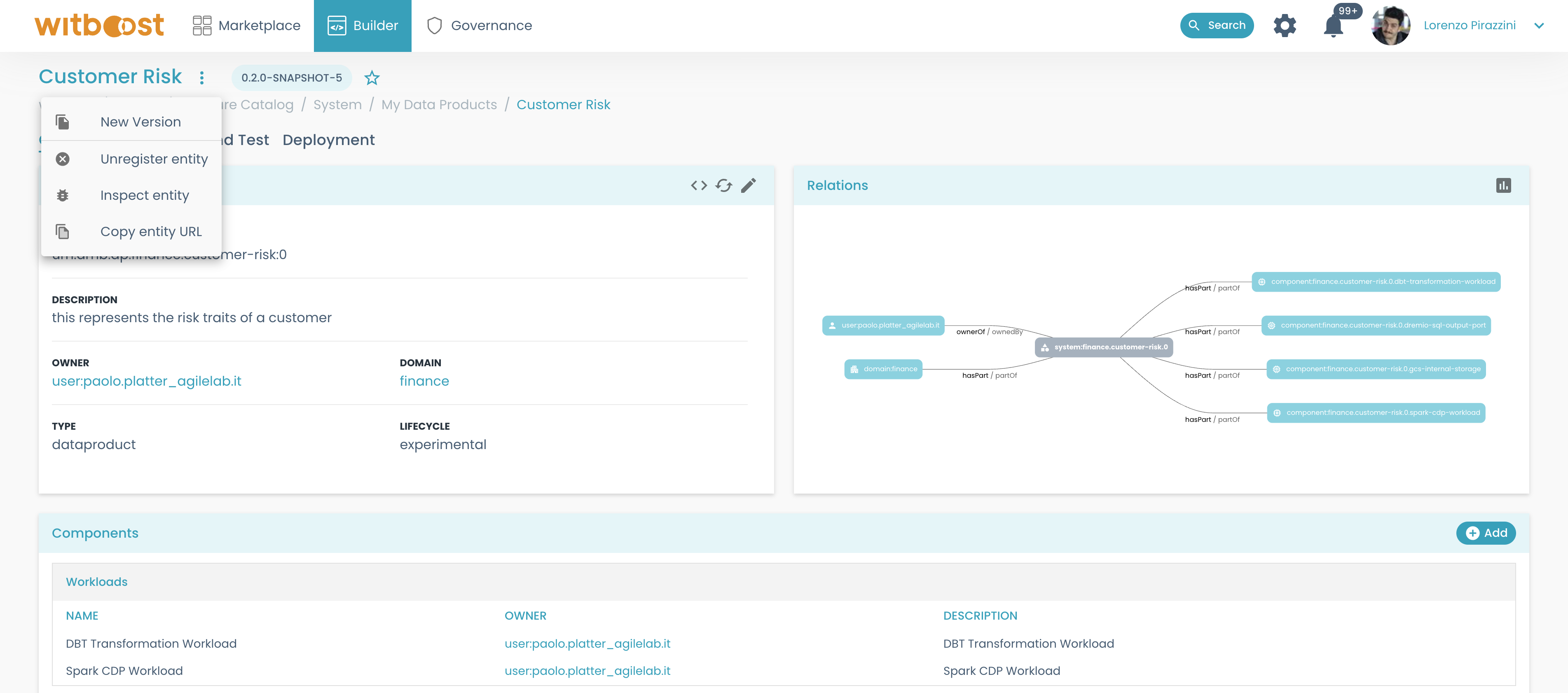
- Click on
New Version, this will open a dialog informing you about what is going to happen:
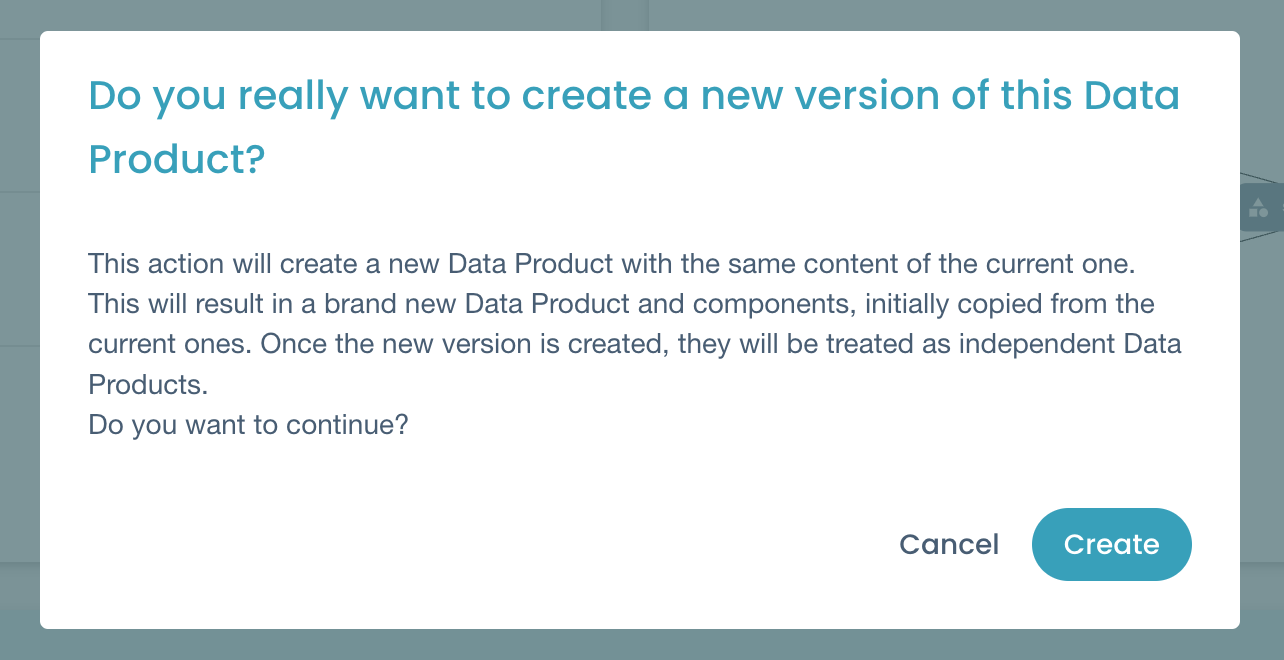
- Click on
Createto confirm.
Always make sure to click on New Version from the latest version of the data product.
As an example: if you have Employees v0.2.0 and Employees v1.1.0, and you want to create Employees v2.0.0, you will follow the steps described above by visiting the Employees v1.1.0 details page.