Search
Our Data Mesh search plugin lets you search all across the Marketplace and the Builder. The search focuses the most on the Data Products and Components that are already inside the Builder or the Marketplace. You can easily start your search by clicking on the 🔎 Search button.
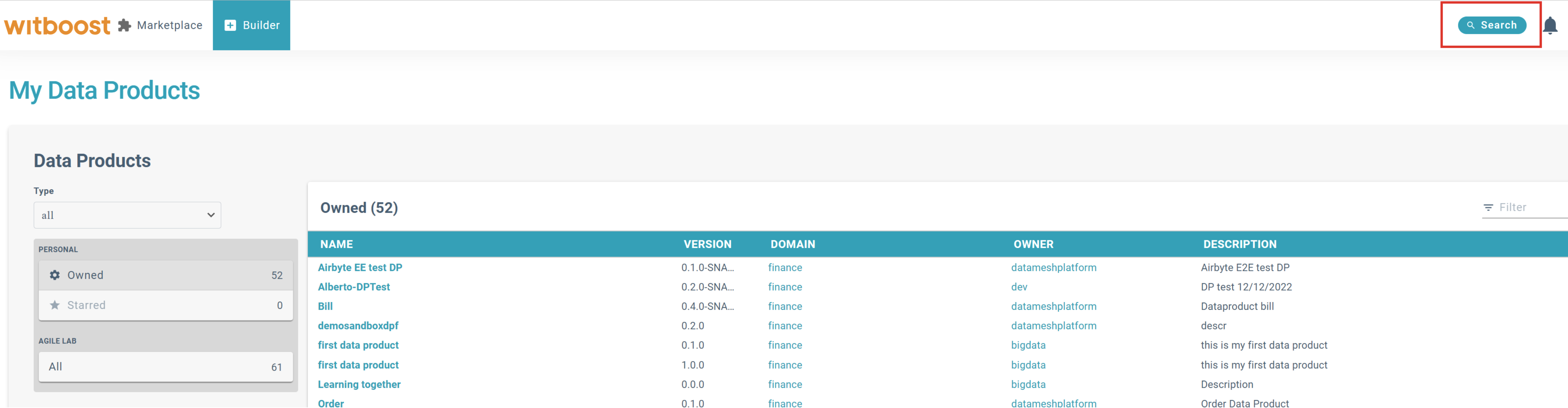
It will open you with a "Search modal" plugin that serves small and fast searches without filters.
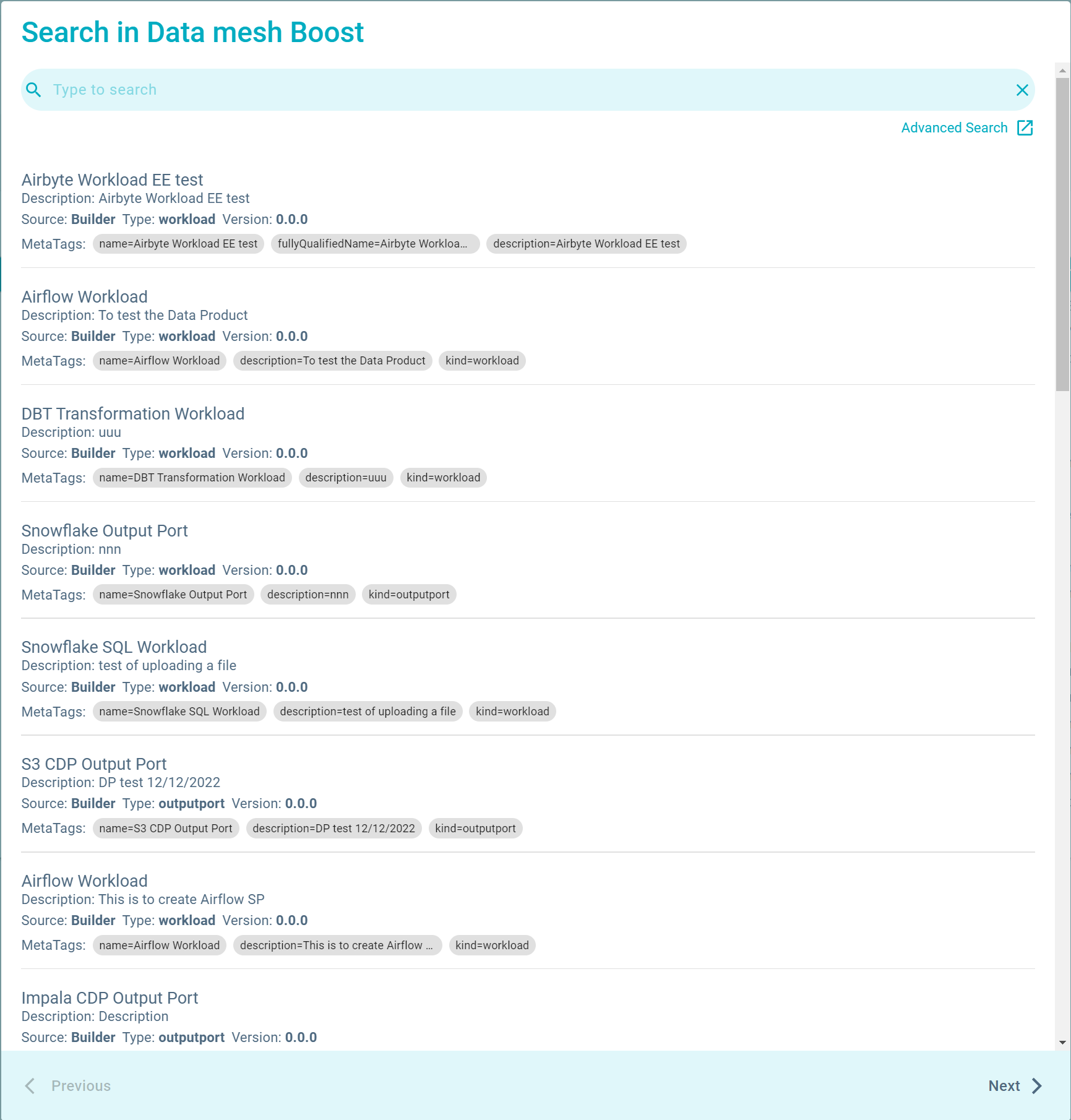
If you are interested in the broader search and filtering of the search results we recommend you to click on the Advanced Search in the upper right corner of the Search modal which will open a page that lets you filter for example by the type of the result.
On the left side of the page, you will notice that you can choose to search only across the Builder or only across the Marketplace. The page also lets you filter by the kind of entity. You will also notice the small badges that tell you where does the search entity comes from and what its type is. Clicking on the entity will lead you to its dedicated page.
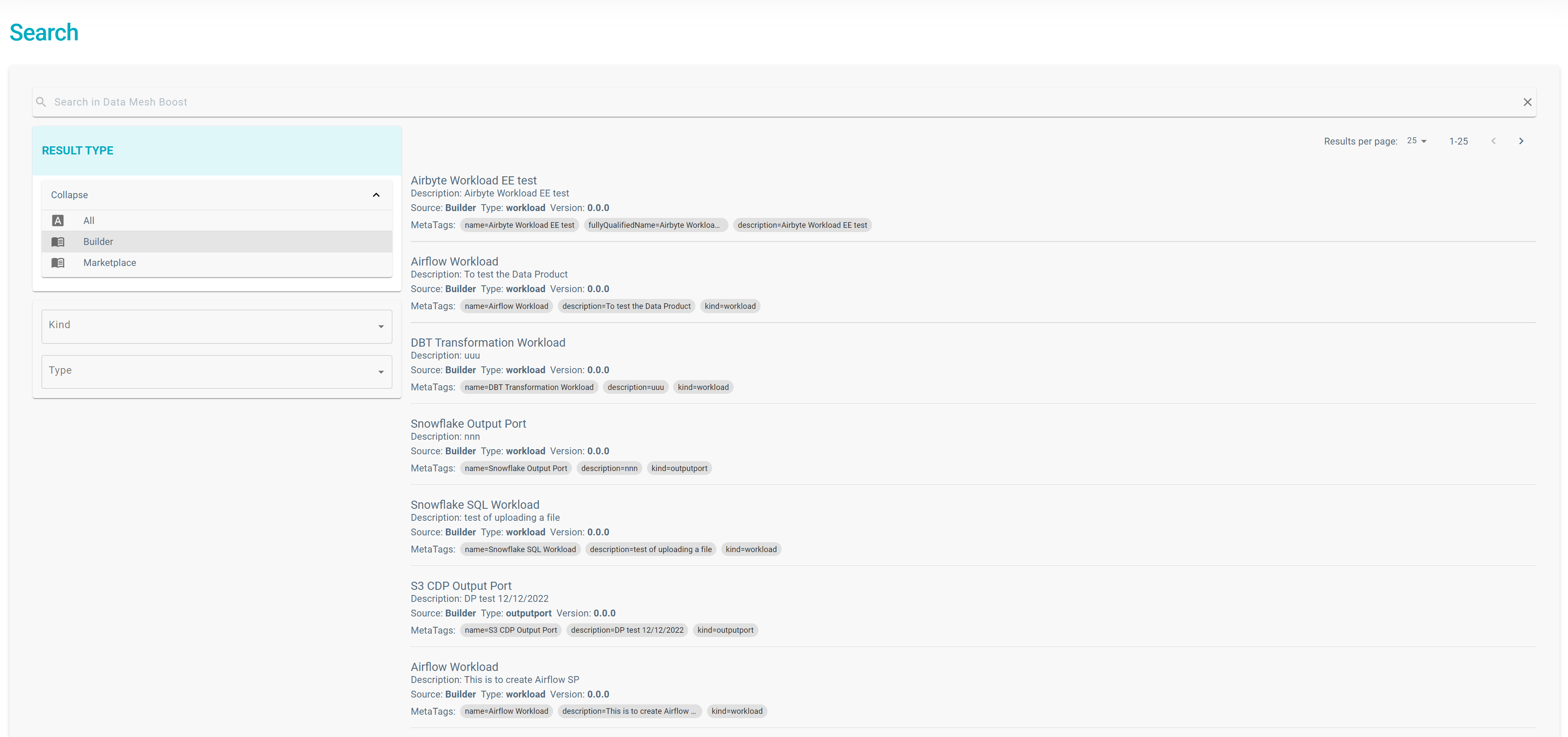
While searching through witboost, every term you look for is matched not only against the name of the component (or data product) but also against its metadata, which means that you can, for example, match the data produced by its description or creation date.
You can search by both the key and the value of a specific field.
For the best search experience, we recommend you to search for the combination of both the key and value of one particular field in this way <key>=<value> (e.g. outputPortType=SQL)